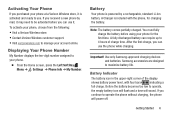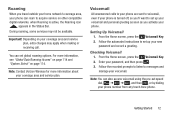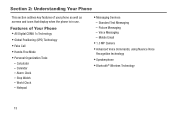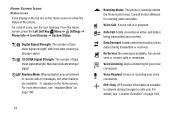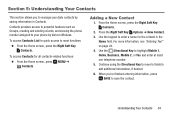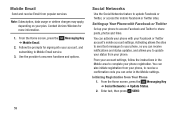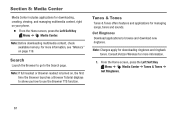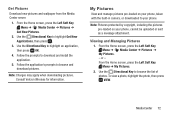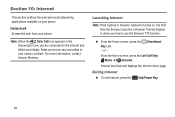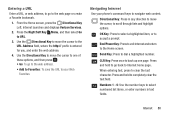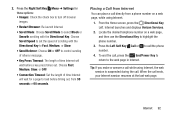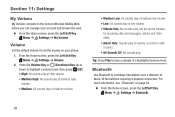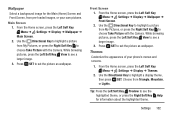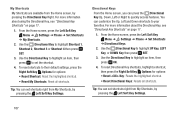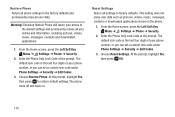Samsung SM-B311V Support Question
Find answers below for this question about Samsung SM-B311V.Need a Samsung SM-B311V manual? We have 1 online manual for this item!
Question posted by prettyswag85 on September 10th, 2015
How To Hard Reset My Phone It Goes To The Red Verizon Screen And Freezes
how do i hard reset my sm-b311v flip phone it turns on but freezes at the red verizon screen
Current Answers
Answer #1: Posted by TechSupport101 on September 11th, 2015 3:32 AM
You will have to have a new firmware loaded onto your Gusto 3 to correct the issue. Have this done for you at Verizon or any other worthy phone repairs shop around you.
Related Samsung SM-B311V Manual Pages
Samsung Knowledge Base Results
We have determined that the information below may contain an answer to this question. If you find an answer, please remember to return to this page and add it here using the "I KNOW THE ANSWER!" button above. It's that easy to earn points!-
General Support
...) Connected" in the Music Folder. and the computer screen displays the A837 device From the Windows Media Player application Sync tab, ensure that the SGH-A837 (Rugby) device displays in your phone, turn Bluetooth On Shop Tones is compatible with your phone's accessories section. The Media Player includes support for Menu... -
General Support
...an available USB slot on a PC or laptop From standby on -screen instructions For additional information regarding e-mail contact your phone, turn Bluetooth On paste or drag & Player The Windows Media... allows the transfer of the screen. Before connecting the phone & To transfer files to the PC's USB port Copy desired MP3 files from the PC hard drive Paste the MP3 files into... -
General Support
... Mobile screen will fully reformat Safe Store, as well as reset...phone, including the information backed up your computer, if possible, before resetting the SCH-i830 handset. Hard Reset ( Formats SafeStore too ) Hard Reset is non-volatile memory; it will instruct you loose battery power or perform a soft reset. NOTE: There are secure should you to "Tap the screen...
Similar Questions
Only Has A Red Verizon Screen
when I have it on the charger It has the red verizon screen and then turns off shortly after taking ...
when I have it on the charger It has the red verizon screen and then turns off shortly after taking ...
(Posted by ddrd41217 7 years ago)
My Verizon Samsung Flip Phone Freezes On The Red Verizon Screen. Whats Wrong
with it
with it
(Posted by kayrichard1102 8 years ago)
My Sm-b311v Flip Will Not Move Past The Initial Verizon Start Up Screen Is Fro
(Posted by Anonymous-152539 8 years ago)
My Phone Goes To Other Screens After I End A Call Before It Shuts Down
when i end a call or text my phone jumps to other screens and does not shut down sometimes making ca...
when i end a call or text my phone jumps to other screens and does not shut down sometimes making ca...
(Posted by dbinny48 11 years ago)
Hard Reset Phone
i have forgotten my password also my google sign in and email. How do I hard reset my phone and clea...
i have forgotten my password also my google sign in and email. How do I hard reset my phone and clea...
(Posted by fmfdirtboy0132 11 years ago)