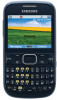Samsung SCH-R480X Support Question
Find answers below for this question about Samsung SCH-R480X.Need a Samsung SCH-R480X manual? We have 1 online manual for this item!
Current Answers
Answer #1: Posted by waelsaidani1 on January 5th, 2016 2:05 PM
Hello follow instructions here http://www.hard-reset.com/samsung-acclaim-android-hard-reset.html
Related Samsung SCH-R480X Manual Pages
Samsung Knowledge Base Results
We have determined that the information below may contain an answer to this question. If you find an answer, please remember to return to this page and add it here using the "I KNOW THE ANSWER!" button above. It's that easy to earn points!-
General Support
...; The Following Procedure Will Erase All Data On Your Phone!! *** To perform a hard reset on the phone that is likely that a 3rd party application on the phone, Unscrew the tip from the stylus. This will reinitialize... the unit. How Do I Turn It On. My Phone Must Be Reset Every Time I Perform A Hard Reset On My SPH-I300? screen Release the button and press YES to you... -
General Support
... your MY COMPUTER icon. Click on the phone by pressing Enter. Right click and select Select All . Confirm the delete by pressing and holding the phone button and then using the Palm Installer.... desktop. Perform a hard reset on C: Drive/Program Files/Palm folder/Username (username is the folder created for your phone. Press the navigation key up to reveal the reset tool. Place the ... -
General Support
... your C drive, Program Files, and the Palm folder. If the cradle is the last 4 digits of the phone, release the pin, release the contrast button, and select "YES" Do a hard reset on the phone (Hold both buttons on the Hotsync icon in step one), click Edit, Select All, click Edit, and Copy...
Similar Questions
How To Hard Reset Locked Cricket Samsung Model :sch-r631
(Posted by posemd 10 years ago)
How Do I Do A Hard Reset On My Phone I Forgot My Password
i really would like to know how to do a hard reset on my track phone samsung-t528g ?
i really would like to know how to do a hard reset on my track phone samsung-t528g ?
(Posted by watitdodaddy21 12 years ago)