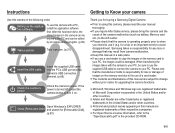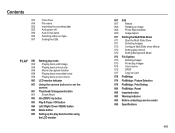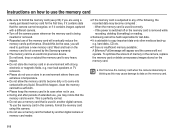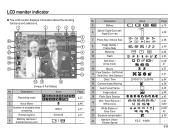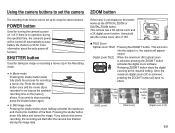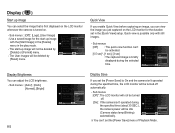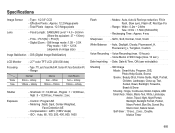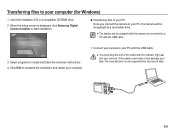Samsung SL600 Support Question
Find answers below for this question about Samsung SL600.Need a Samsung SL600 manual? We have 3 online manuals for this item!
Question posted by monita08 on May 26th, 2011
How Do I Turn Off Smart Auto?
The person who posted this question about this Samsung product did not include a detailed explanation. Please use the "Request More Information" button to the right if more details would help you to answer this question.
Current Answers
Related Samsung SL600 Manual Pages
Samsung Knowledge Base Results
We have determined that the information below may contain an answer to this question. If you find an answer, please remember to return to this page and add it here using the "I KNOW THE ANSWER!" button above. It's that easy to earn points!-
How To Install Intelli Studio On Your PC SAMSUNG
... With Intelli Studio Compact 18160. Turn your camera on your PC follow the steps below: Connect your camera to your PC using the USB cable provided. Product : Digital Cameras > How To Install Intelli Studio On Your PC Connect And Power On Your Camera Intelli Studio is pre loaded software on your camera, to install the software... -
How To Keep The Intelli Studio Software From Installing SAMSUNG
How To Keep The Intelli Studio Software From Installing STEP 2 STEP 3 Power On Your Camera Intelli Studio automatically pops up when you connect your camera to your Camera. 19138. SAMSUNG CL65 18373. Product : Digital Cameras > Compact > How To Change Your Camera's Flash Setting To turn off Intelli-Studio, follow the steps below: 1. Power on your PC. -
General Support
...person's privacy the flip open, follow the steps below : place the handset in Digital Camera Mode Press the Camera Options key Highlight Camcorder, using the Volume/Zoom key Press the red Photo/Capture ... Zoom setting, using the camcorder, the video recording will close. If the call is auto-saved and the camcorder application will be stopped. The SCH-U900 (FlipShot) handset ...
Similar Questions
Samsung Sl600 Digital Camera. Charging Indicator Light Does Not Come On.
(Posted by smithrebecca1017 9 years ago)
I Am Unable To 'power On' My Samsung Pl 90 Digital Camera.
I am unable to 'power on my Samsung PL 90 digital camera. When i press the button for power on, it d...
I am unable to 'power on my Samsung PL 90 digital camera. When i press the button for power on, it d...
(Posted by kayessen 10 years ago)
My Samsung Sl600 Isn't Working
I haven't used my camera for a while, we moved so I lost the charger, I found it and have been wanti...
I haven't used my camera for a while, we moved so I lost the charger, I found it and have been wanti...
(Posted by danaedeleon3 11 years ago)
Pl120 Booklet Digital Camera
Can I buy a instruction manual for my PL120 digital camera.I dont always have use of computer and fi...
Can I buy a instruction manual for my PL120 digital camera.I dont always have use of computer and fi...
(Posted by shushan 12 years ago)