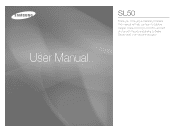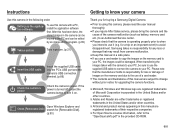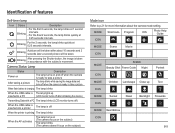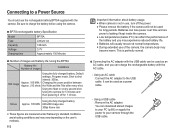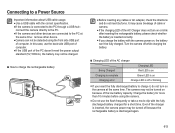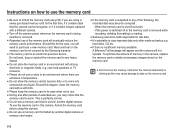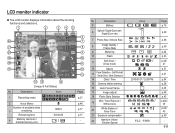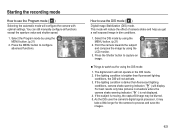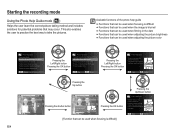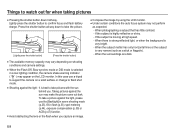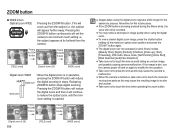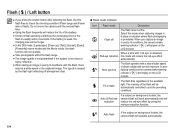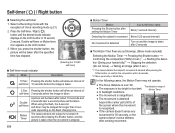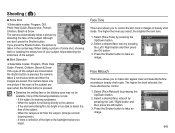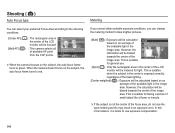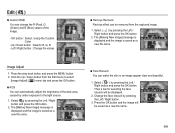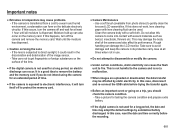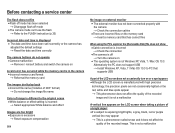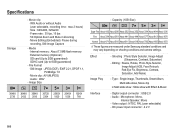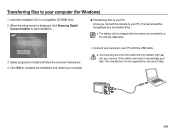Samsung SL50 Support Question
Find answers below for this question about Samsung SL50.Need a Samsung SL50 manual? We have 3 online manuals for this item!
Question posted by CHRISY5463 on May 20th, 2014
Why Would The Red Light Blink?
While I Was Charging The Battery I Saw The Red Light Blinking So I Unplug The Camera Imediately What Is Or What Could Have Caused This Problem
Current Answers
Related Samsung SL50 Manual Pages
Samsung Knowledge Base Results
We have determined that the information below may contain an answer to this question. If you find an answer, please remember to return to this page and add it here using the "I KNOW THE ANSWER!" button above. It's that easy to earn points!-
General Support
... hours When the battery charge falls low Warning sound beeps and the red indicator light flashes every 10 seconds. Press and hold to redial the last number. Press again to play music files may cause undesired operation. This equipment has been tested and found to comply with the limits of a Class B digital device, pursuant to... -
General Support
... adapter Warranty and parts replacement Correct disposal of its literature, indicates that may cause interference with other liquids. This section explains how to reconnect them. Answering ...a consumable part. Press [+] or [-] to 170 hrs When the battery charge falls low A warning sound beeps and the red indicator light flashes. Pair the headset with my car's electronics, radio, or... -
How To Charge The Battery In Your L700 Camera SAMSUNG
Product : Digital Cameras > Plugging The Charger In Plug the Charger in. 626. How To Transfer Video Using The USB Cable L Series > How To Charge The Battery In Your L700 Camera STEP 2. SAMSUNG L700 747.
Similar Questions
I Am Unable To 'power On' My Samsung Pl 90 Digital Camera.
I am unable to 'power on my Samsung PL 90 digital camera. When i press the button for power on, it d...
I am unable to 'power on my Samsung PL 90 digital camera. When i press the button for power on, it d...
(Posted by kayessen 10 years ago)
How To Download Videos From My L700 Digital Camera To My Macbook
How to download videos from my L700 digital camera to my macbook?
How to download videos from my L700 digital camera to my macbook?
(Posted by gargeebardoloi 11 years ago)
Why Does Sl50 Transfr Some Files But Not All Files When Connected 2 Pc (windows7
When SL50 is conncted to PC (Win7) only some of file can be accessed. I need to access all files.
When SL50 is conncted to PC (Win7) only some of file can be accessed. I need to access all files.
(Posted by barbratliff 11 years ago)
I Do Not Have The Cd That Came With The Camera, So I Cannot Download Pictures.
Can you help me with this?
Can you help me with this?
(Posted by christinashaffer 11 years ago)
Samsung Bl 103 Digital Camera Problem
Dear Technician, i am a samsung bl 103 digital camera user from Asian country Nepal. so i recently h...
Dear Technician, i am a samsung bl 103 digital camera user from Asian country Nepal. so i recently h...
(Posted by sahazb 13 years ago)