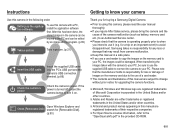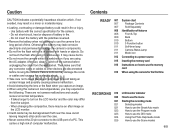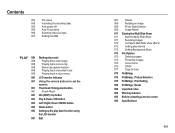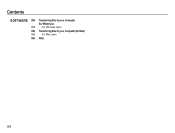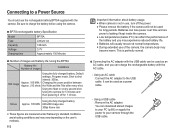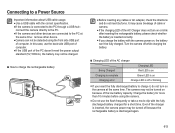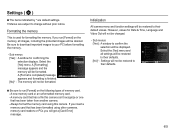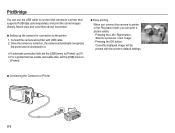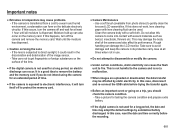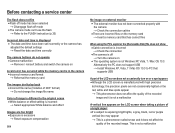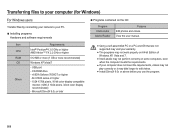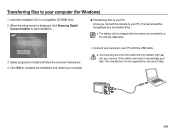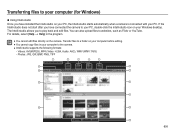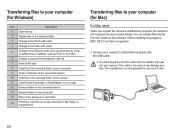Samsung SL50 Support Question
Find answers below for this question about Samsung SL50.Need a Samsung SL50 manual? We have 3 online manuals for this item!
Question posted by barbratliff on September 10th, 2012
Why Does Sl50 Transfr Some Files But Not All Files When Connected 2 Pc (windows7
When SL50 is conncted to PC (Win7) only some of file can be accessed. I need to access all files.
Current Answers
Related Samsung SL50 Manual Pages
Samsung Knowledge Base Results
We have determined that the information below may contain an answer to this question. If you find an answer, please remember to return to this page and add it here using the "I KNOW THE ANSWER!" button above. It's that easy to earn points!-
General Support
... is required and should any of the application and promptly install before use PC Studio multimedia functions such as a modem device. PC Sync (Synchronize) Allows you don't need to a simple file management function, Multimedia Manager has a powerful play multimedia files compatible with the connected device. The available program update list appears. In addition to start a separate... -
General Support
... How Do I Use Them On My SGH-A877 (Impression) Phone? The SGH-A877 (Impression) handset has the capability to transfer files directly from the following: Ask on Connection Samsung PC Studio Media Player Mass Storage Press Save to keep the USB Mode setting The Bluetooth feature must be disabled before initiating a USB... -
General Support
... if the device is now in excess of the following messages appear on the device indicates a need to download the Utility Program (also includes drivers, manual, and firmware) click here Recovery Utility... : Select this button to check and repair the file system on the device while connecting the device to the PC. To temporarily restore the device back to the HDD mode, follow...
Similar Questions
Video File Sending Error
only photos able to send is this right? as wont send vid files
only photos able to send is this right? as wont send vid files
(Posted by hydeee 8 years ago)
No File Found
The camera was working great but i must have hit something and it will not take pictures anymore it ...
The camera was working great but i must have hit something and it will not take pictures anymore it ...
(Posted by bdkdmk 10 years ago)
Connection Error Message Appeared When Camera Connected To Pc
(Posted by hmosalam 11 years ago)
Cannot Connect My Samsung S630 Camera, Lost Setup When Adding New Safety Softwar
cannot connect my samsung s630 digital camera to computer, lost connection when installing a new saf...
cannot connect my samsung s630 digital camera to computer, lost connection when installing a new saf...
(Posted by ptcruzrdeb 13 years ago)