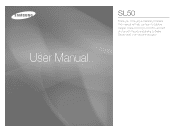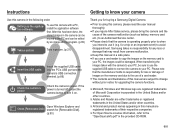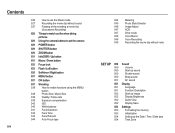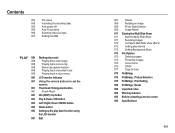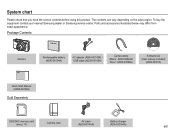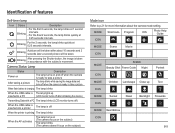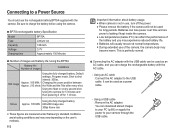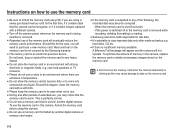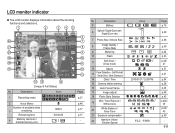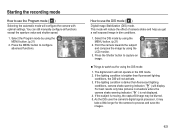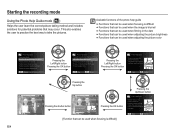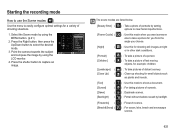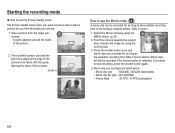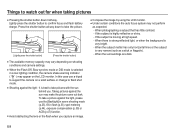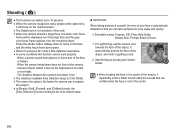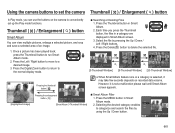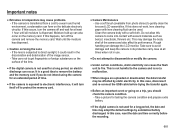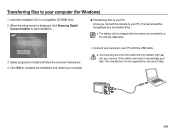Samsung SL50 Support Question
Find answers below for this question about Samsung SL50.Need a Samsung SL50 manual? We have 3 online manuals for this item!
Question posted by christinashaffer on August 2nd, 2012
I Do Not Have The Cd That Came With The Camera, So I Cannot Download Pictures.
Can you help me with this?
Current Answers
Related Samsung SL50 Manual Pages
Samsung Knowledge Base Results
We have determined that the information below may contain an answer to this question. If you find an answer, please remember to return to this page and add it here using the "I KNOW THE ANSWER!" button above. It's that easy to earn points!-
General Support
...I607 Is In Silent Mode? How Do I Delete Downloaded Content On My SGH-I607? How Do I Transfer Music Using... Features Apps / PIM Batteries / Camcorder Internet Media Player Messaging Memory (Camera / Camcorder) (Messaging) (System / User) Network Phone Book SAR Values... Between It And My Computer? How Do I Copy Or Move Pictures From My (SGH-i607) Phone To My Storage Card? Connectivity ... -
How To Change Your Camera's Picture Resolution SAMSUNG
How To Change Your Camera's Picture Resolution SAMSUNG CL65 15415. Compact > Product : Digital Cameras > -
How To Change Your Camera's Picture Resolution SAMSUNG
How To Change Your Camera's Picture Resolution Compact > SAMSUNG CL65 15415. Product : Digital Cameras >
Similar Questions
Why Would The Red Light Blink?
While I Was Charging The Battery I Saw The Red Light Blinking So I Unplug The Camera Imediately What...
While I Was Charging The Battery I Saw The Red Light Blinking So I Unplug The Camera Imediately What...
(Posted by CHRISY5463 9 years ago)
Why Does Sl50 Transfr Some Files But Not All Files When Connected 2 Pc (windows7
When SL50 is conncted to PC (Win7) only some of file can be accessed. I need to access all files.
When SL50 is conncted to PC (Win7) only some of file can be accessed. I need to access all files.
(Posted by barbratliff 11 years ago)
What Do I Need To Download Pictures On My Computer ?
My windows XP won't read the SD card from my Samsung L 830 camera. What do I need to download to mak...
My windows XP won't read the SD card from my Samsung L 830 camera. What do I need to download to mak...
(Posted by hogtide 12 years ago)
Download Pictures To My Computer.
I am not able to download pictures from the camera to my computer.
I am not able to download pictures from the camera to my computer.
(Posted by cathy98145 12 years ago)