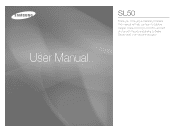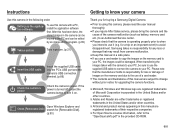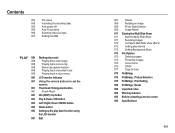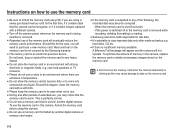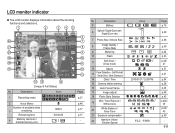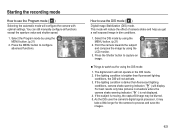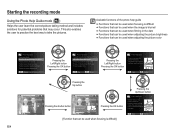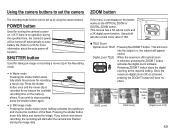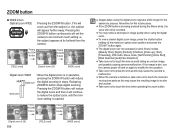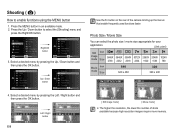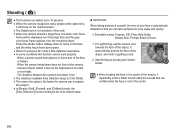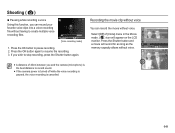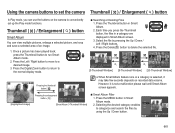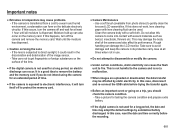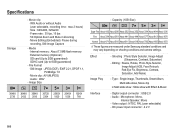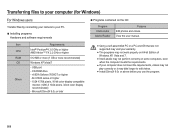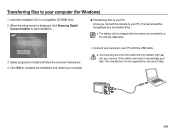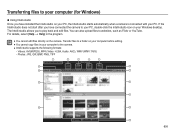Samsung SL50 Support Question
Find answers below for this question about Samsung SL50.Need a Samsung SL50 manual? We have 3 online manuals for this item!
Question posted by houseparty61 on December 21st, 2011
Why Does The Audio Have Static When Playing Back Video.
When video is taping there's no problem, but when playing back, there's a static sound when listening.
Current Answers
Related Samsung SL50 Manual Pages
Samsung Knowledge Base Results
We have determined that the information below may contain an answer to this question. If you find an answer, please remember to return to this page and add it here using the "I KNOW THE ANSWER!" button above. It's that easy to earn points!-
How To Choose Your Video And Audio Connections For Your DVD Player SAMSUNG
... RCA analog audio cable. Because of connecting video and audio. Each component is the fourth highest quality video connection format Video carries all in HD and digital set top boxes and some HDTVs. Coaxial cable can carry all video signals, from 480i to lowest, with most common audio cables used to connect a home theater to play back DVDs... -
General Support
... Group ID Image, Picture Mail, Editable Captionl, Auto Scalable Games: Tumbling Dice Camera Image Format: JPEG Camcorder Video Format: MP4 (Full) and 3GP (MMS) Synchronizing Software Data Cable SKU: ...Video Pixel Resolution 352 X 288 320 X 240 176 X 144 160 X 120 128 X 96 Frames Per Second 15, 30 Video Share See Also: How Do I Use My Own Sounds...Streaming Audio Support Streaming Video Support -
General Support
... My Own Sounds Or Music As... Memory: Support for External Memory Integrated DRM Protection Streaming Streaming Audio Support Streaming Video Support &... Caller ID Image, Group ID Image, Picture Mail Games: N/A Camera Image Format: JPG Camcorder Video Format: MP4 Synchronizing Software Data Cable SKU: APCBS10UBEBSTD (Charging...
Similar Questions
Why Would The Red Light Blink?
While I Was Charging The Battery I Saw The Red Light Blinking So I Unplug The Camera Imediately What...
While I Was Charging The Battery I Saw The Red Light Blinking So I Unplug The Camera Imediately What...
(Posted by CHRISY5463 9 years ago)
I Am Unable To 'power On' My Samsung Pl 90 Digital Camera.
I am unable to 'power on my Samsung PL 90 digital camera. When i press the button for power on, it d...
I am unable to 'power on my Samsung PL 90 digital camera. When i press the button for power on, it d...
(Posted by kayessen 10 years ago)
How To Download Videos From My L700 Digital Camera To My Macbook
How to download videos from my L700 digital camera to my macbook?
How to download videos from my L700 digital camera to my macbook?
(Posted by gargeebardoloi 11 years ago)
Why Does Sl50 Transfr Some Files But Not All Files When Connected 2 Pc (windows7
When SL50 is conncted to PC (Win7) only some of file can be accessed. I need to access all files.
When SL50 is conncted to PC (Win7) only some of file can be accessed. I need to access all files.
(Posted by barbratliff 11 years ago)
I Do Not Have The Cd That Came With The Camera, So I Cannot Download Pictures.
Can you help me with this?
Can you help me with this?
(Posted by christinashaffer 11 years ago)