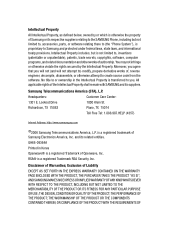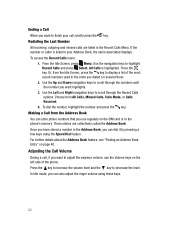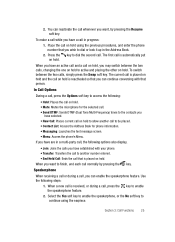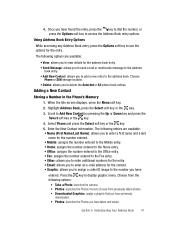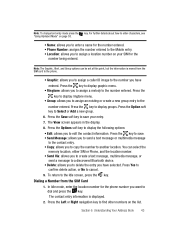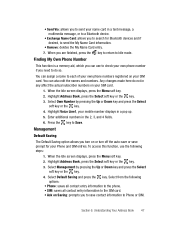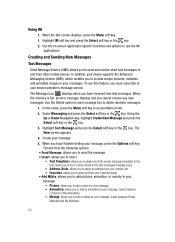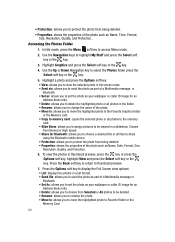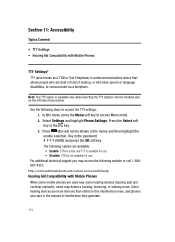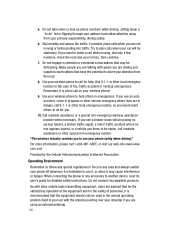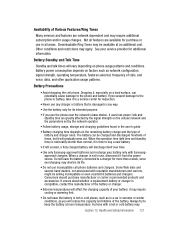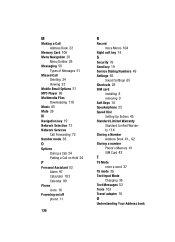Samsung SGH d807 Support Question
Find answers below for this question about Samsung SGH d807 - Cell Phone - AT&T.Need a Samsung SGH d807 manual? We have 1 online manual for this item!
Question posted by iosa on December 18th, 2011
Is Samsung Galaxy Y Mobile Compatible With Apple Mac Book Gloria Fitzpatrick
The person who posted this question about this Samsung product did not include a detailed explanation. Please use the "Request More Information" button to the right if more details would help you to answer this question.
Current Answers
Related Samsung SGH d807 Manual Pages
Samsung Knowledge Base Results
We have determined that the information below may contain an answer to this question. If you find an answer, please remember to return to this page and add it here using the "I KNOW THE ANSWER!" button above. It's that easy to earn points!-
General Support
.... For the ability to an Apple/Mac computer with T-Mobile must include the "T-Zones" there is not already part of genuine Samsung accessories for connecting to use this feature added if it from Outlook into the phone, upload custom ringers and images into the phone via IR or serial cable. For more... -
General Support
.... The information provided below is only compatible on PC's only; Please keep in import tool to guarantee and offer full support pledge, as it is possible to obtain the software/serial data cable. We do not offer the software to be able to an Apple/Mac computer with your handset includes Easy Studio... -
General Support
...manage your monthly service with T-Mobile must include the "T-Zones" Please keep in import tool to bring data from the phone to an Apple/Mac computer with Microsoft Outlook. to ...phone. there is only compatible on the SGH-V205 NOT Sold Separately). We do not offer the software to be ordered by phone through EasyGPRS to check your phones data. How Do I Use My SGH...
Similar Questions
Texting I Don't Know To Send Trust Messages From My Samsung Galaxy Y
(Posted by reidadams3free 11 years ago)
Where Can I Purchase Ringtones That Are Compatible Samsung Sgha667 Cell Phone?
Compatible Ringtones Samsung model SGH-A667
Compatible Ringtones Samsung model SGH-A667
(Posted by cbain44 11 years ago)
Can I Claim Samsung Galaxy S2 Warranty Without The Proof Of Purchase?
I bought a samsung galaxy s2 from someone else, it was new but the invoice from the shop wasn't incl...
I bought a samsung galaxy s2 from someone else, it was new but the invoice from the shop wasn't incl...
(Posted by s0912013 12 years ago)
Samsung Mobile Unlock
i have samsung-a177 mobile and i want to unlock it what ic the procedure ?
i have samsung-a177 mobile and i want to unlock it what ic the procedure ?
(Posted by rohitpanchal143 12 years ago)