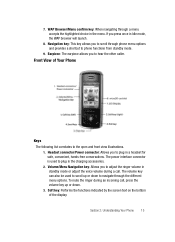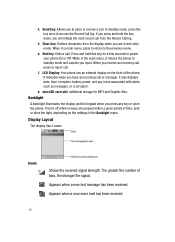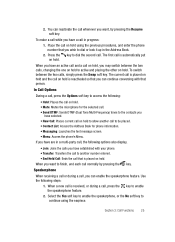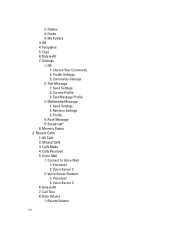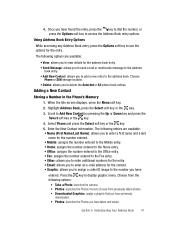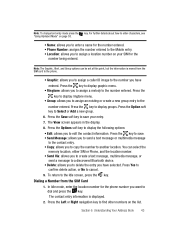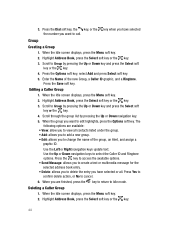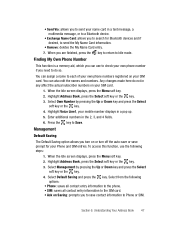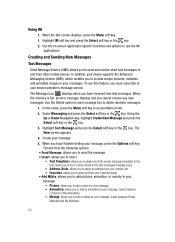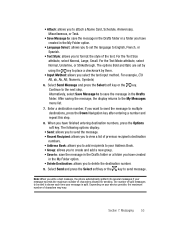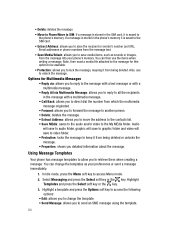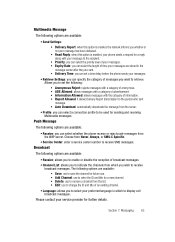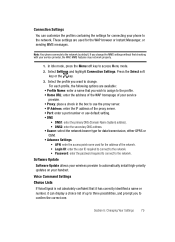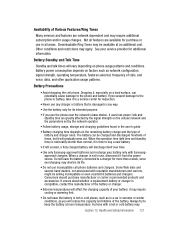Samsung SGH d807 Support Question
Find answers below for this question about Samsung SGH d807 - Cell Phone - AT&T.Need a Samsung SGH d807 manual? We have 1 online manual for this item!
Question posted by reidadams3free on January 13th, 2013
Texting I Don't Know To Send Trust Messages From My Samsung Galaxy Y
The person who posted this question about this Samsung product did not include a detailed explanation. Please use the "Request More Information" button to the right if more details would help you to answer this question.
Current Answers
Related Samsung SGH d807 Manual Pages
Samsung Knowledge Base Results
We have determined that the information below may contain an answer to this question. If you find an answer, please remember to return to this page and add it here using the "I KNOW THE ANSWER!" button above. It's that easy to earn points!-
General Support
... the phone. SGH-t629 - Date 9.2 Phone settings 9.2.1 Language 9.2.2 Greeting message 9.2.3...Messaging 5 Messages 5.1 Create new 5.1.1 Text message 5.1.2 Picture message 5.1.3 Voice note 5.2 Inbox 5.3 Sentbox 5.4 Outbox 5.5 Drafts 5.6 Templates 5.6.1 Text templates 5.6.2 Picture message...My games 6.3 Music player 6.4 Camera 6.4.1 Take and send 6.4.2 Record video 6.4.3 My photos 6.4.4 My videos ... -
General Support
...date 8: Menu style 9: Text entry 1: Auto-capital 2: Auto-space 3: Dual language 4: My words 5: Used word dic. 6: Show candidate 7: Prediction start 8: Help 4: Bluetooth 1: Power 2: Trusted devices 3: Discoverable mode 4: Device name 5: Device info 5: Phone settings 1: Nav. View - Menu Tree (Collapsed) Virgin Mobile SPH-M310 (Slash) Menu Tree Click here to sent 5: Message reminder 6: Signature... -
General Support
... Create/Delete A Text Message On My Trumpet Mobile SPH-A580? When you can send instant text messages from your handset to their messaging-ready phones & they can send a Text Message to up to 10 recipients To delete messages follow Select Text Message (2) Select one of the recipients Tip: You can send messages to Erase the Message(s) To create a text message follow the...
Similar Questions
Cant Send Pictures Samsung Cell Phone Sgh-a927 Picture Messages
(Posted by jazzamand 10 years ago)
How To Retrieve Deleted Text Messages From A Cell Phone Samsung Propel Model
sgh-a767
sgh-a767
(Posted by HeAlex 10 years ago)
Can I Claim Samsung Galaxy S2 Warranty Without The Proof Of Purchase?
I bought a samsung galaxy s2 from someone else, it was new but the invoice from the shop wasn't incl...
I bought a samsung galaxy s2 from someone else, it was new but the invoice from the shop wasn't incl...
(Posted by s0912013 12 years ago)
Is Samsung Galaxy Y Mobile Compatible With Apple Mac Book Gloria Fitzpatrick
(Posted by iosa 12 years ago)