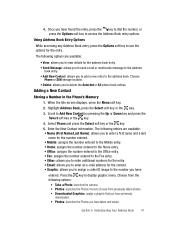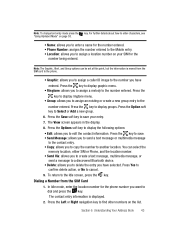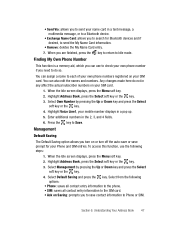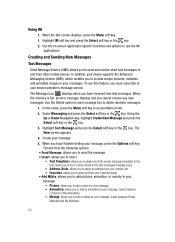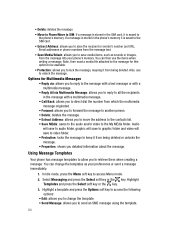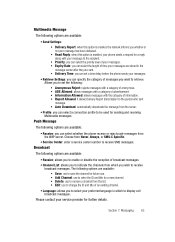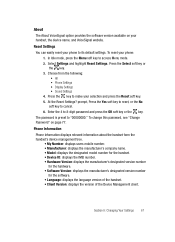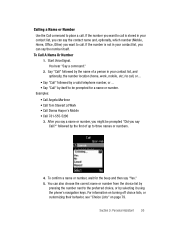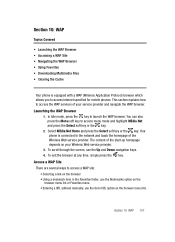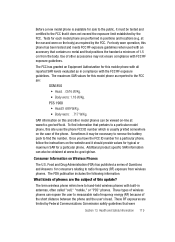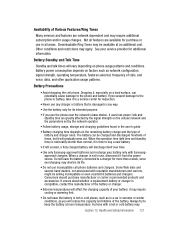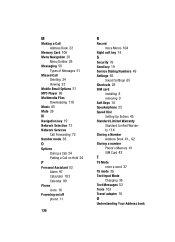Samsung SGH d807 Support Question
Find answers below for this question about Samsung SGH d807 - Cell Phone - AT&T.Need a Samsung SGH d807 manual? We have 1 online manual for this item!
Question posted by fabshades on January 3rd, 2013
Email Blocked
my new galaxy s3 will not let me get emails on my pc
Current Answers
Related Samsung SGH d807 Manual Pages
Samsung Knowledge Base Results
We have determined that the information below may contain an answer to this question. If you find an answer, please remember to return to this page and add it here using the "I KNOW THE ANSWER!" button above. It's that easy to earn points!-
General Support
... Call Connect Tones On My SGH-T919 (Behold) Phone? Does My SGH-T919 (Behold) Phone Support Email? How Do I Insert Or Remove The SIM Card On My SGH-T919 (Behold) Phone? How Do I Delete The Call Logs Or Call History On My SGH-T919 (Behold) Phone? How Do I Access Airplane Mode On My SGH-T919 (Behold) Phone? T-Mobile SGH-T919 (Behold) FAQ List... -
General Support
... Voice Notes On My SGH-T459 (Gravity) Phone? View the T-Mobile SGH-T459 (Gravity) Menu Tree Top How Do I Enable Or Disable Daylight Savings Time On My SGH-T459 (Gravity) Phone? How Do I Disable Or Change The Camera/Camcorder Sounds On My SGH-T459 (Gravity) Phone? How Do I Add Or Delete Entries From The Block Or Reject List On... -
General Support
... I Insert Or Remove The Memory Card On My SGH-I907 (Epix) Phone? How Do I Check Available Memory On My SGH-I907 (Epix) Phone? How Do I Add Or Delete Entries From The Block Or Reject List On My SGH-I907 (Epix) Phone? How Do I Remove Programs On My SGH-I907 (Epix) Phone? Can I Delete All Of My Personal Information From...
Similar Questions
I Have A Samsung Sgh-e635 S/nr5yyb52439b I Need A Charger For This Phone Where C
(Posted by misselaine58 1 year ago)
Why Is My Samsung Cell Phone Sgh-a777 Overheating?
(Posted by Shanrspalm 10 years ago)
Number On Phone Icon Will Not Go Away Galaxy S3
I have a galaxy S3, and the phone icon on the home screen shows a number 2 indicationg 2 calls. I ha...
I have a galaxy S3, and the phone icon on the home screen shows a number 2 indicationg 2 calls. I ha...
(Posted by alanpeers 11 years ago)
I Have A Samsung Straight Talk Phone That I Locked Accidently While Changing Pas
i have a samsung straight talk phone that i accidently locke while changing password and now i can't...
i have a samsung straight talk phone that i accidently locke while changing password and now i can't...
(Posted by Anonymous-41431 12 years ago)
Why Can't I Restart Me Phone
I take the battery out and the phone will not sestart I need to make a 922 all right now and it jut ...
I take the battery out and the phone will not sestart I need to make a 922 all right now and it jut ...
(Posted by wallstgal 12 years ago)