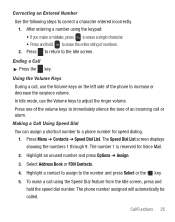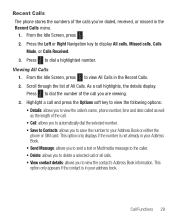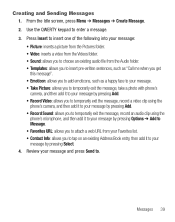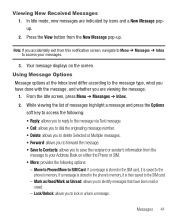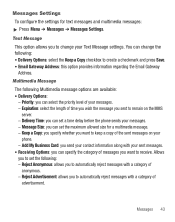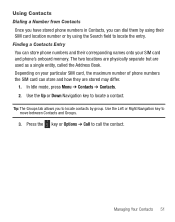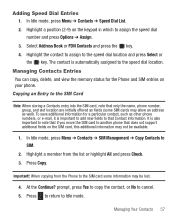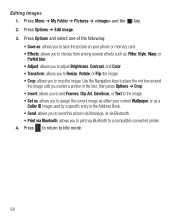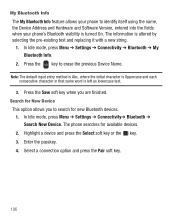Samsung SGH-S390G Support Question
Find answers below for this question about Samsung SGH-S390G.Need a Samsung SGH-S390G manual? We have 1 online manual for this item!
Question posted by rdowd on July 9th, 2012
How Do I Find Mac Address On A S390g Phone?
Current Answers
Answer #1: Posted by mriz on September 1st, 2012 4:21 AM
2) On the Samsung s390g phone, go to Menu, then choose wifi.
3) Turn on the wifi. One or more networks should appear.
4) The first network on the list will be highlighted. Choose Options > Details.
5) Scroll down until you come to "Device MAC." This is the phone's MAC address.
Related Samsung SGH-S390G Manual Pages
Samsung Knowledge Base Results
We have determined that the information below may contain an answer to this question. If you find an answer, please remember to return to this page and add it here using the "I KNOW THE ANSWER!" button above. It's that easy to earn points!-
General Support
... Does the FDN (Fixed Dial Number) Feature Do On My SGH-T339 Phone? How Do I Find The Device Information Including The MAC Address On My SGH-T339? How Do I Reset My SGH-T339 Phone? How Do I Format The Storage Card On My SGH-T339 Phone? How Do I Use My SGH-T339 As A Modem Or Transfer Data Between It And My... -
General Support
..., How Can I Find The Device Information Including The MAC Address On My SGH-I907 (Epix) Phone? How Do I Spell Check Text Messages On My SGH-I907 (Epix) Phone? How Do I Delete All Messages On My SGH-I907 (Epix) Phone? Can The WAP Browser Cache Be Cleared On The SGH-I907 (Epix) Phone? How Do I Insert Or Remove The Battery (Cover... -
General Support
How Do I Find The Device Information Including The MAC Address On My SGH-I907 (Epix) Phone? How Do I Find The Device Information Including The MAC Address On My SGH-I907 (Epix) Phone? To view the device information screen follow the steps below: Tap on the System tab, located at the bottom Tap on the Version icon
Similar Questions
Cannot find the mac address where is this located?