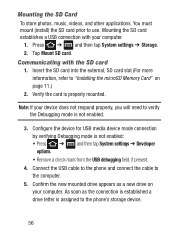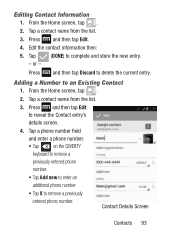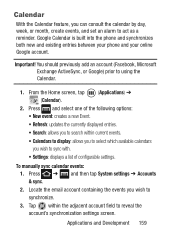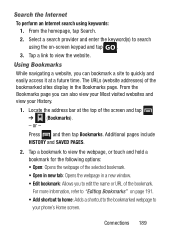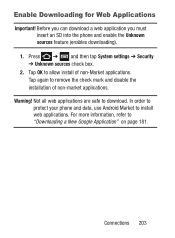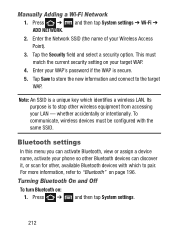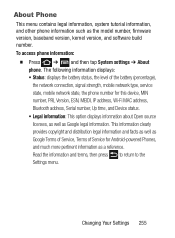Samsung SCH-S738C Support Question
Find answers below for this question about Samsung SCH-S738C.Need a Samsung SCH-S738C manual? We have 2 online manuals for this item!
Question posted by khloesmom1216 on June 14th, 2015
My Phone Dont Have A Mac Address How Do I Get A New One To Connect To Wifi
The person who posted this question about this Samsung product did not include a detailed explanation. Please use the "Request More Information" button to the right if more details would help you to answer this question.
Current Answers
Answer #1: Posted by TechSupport101 on June 14th, 2015 2:39 AM
See the guide here for assistance with finding a MAC address for your Samsung Galaxy Centura device.
Related Samsung SCH-S738C Manual Pages
Samsung Knowledge Base Results
We have determined that the information below may contain an answer to this question. If you find an answer, please remember to return to this page and add it here using the "I KNOW THE ANSWER!" button above. It's that easy to earn points!-
General Support
...registered in our system for Mobile Devices How Do I Configure My SCH-I760 & Connectivity Settings & Alarms Voice Dial, Notes Or Commands Microsoft ActiveSync Windows Mobile Device Center (WMDC) Advanced... SCH-I760 Phone ? Do I Create A New Word Document On My SCH-I760? How Do I Find The Device Information Including The MAC Address On My SCH-I760? Do I Delete All Messages On My SCH-... -
General Support
... Format On My SCH-I910 (Omnia) Phone? Can I Obtain DC22 Software Upgrade For My SCH-I910 (Omnia) Phone? Where Do I Disable Or Change The Mouse On My SCH-I910 (Omnia) Phone? Can The Dialing Font Size Be Changed On My SCH-I910 (Omnia) Phone? Can I Find The Device Information Including The MAC Address On My SCH-I910 (Omnia) Phone? How Do I Assign... -
General Support
...-Fi Connection On My SCH-I730 Phone? I Use It On My Phone With Windows Mobile 5.0? Is The Picsel Browser And How Do I Have To Refresh Internet Pages Often On The I730 In Order To View New Content... On My SCH-I730 Phone? Do I Find The Device Information Including The MAC Address Do I Configure My I730 To Connect To The Internet? I Use MSN Messenger On The I730? Does The SCH-I730 Support...
Similar Questions
Where Is The Serial # Located On The Phone Sch-s738c?
(Posted by mrmanuelabor 9 years ago)
I Had Them Sent To My Computer To My Email Address. I Can Get Them On My Phone
for the email address, but I thought I might be able to get them from that email address and put the...
for the email address, but I thought I might be able to get them from that email address and put the...
(Posted by patriciafrederick 9 years ago)
Phone Won't Turn On Or Charge.
My phone ( Samsung S738C Galaxy Centura ) h as been going down hill for a few months now, not chargi...
My phone ( Samsung S738C Galaxy Centura ) h as been going down hill for a few months now, not chargi...
(Posted by nikkiekennedynk 10 years ago)