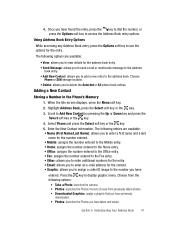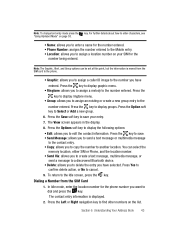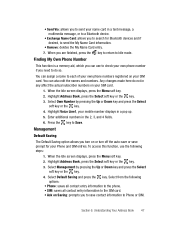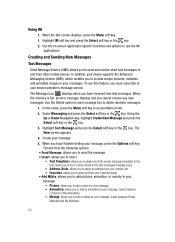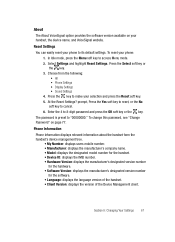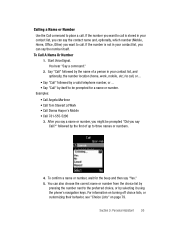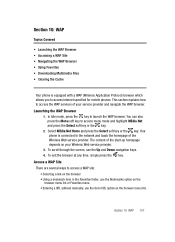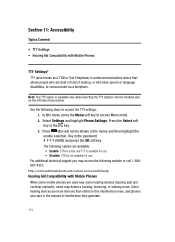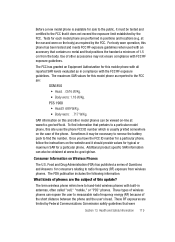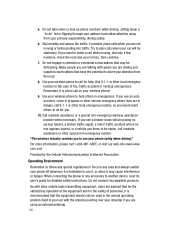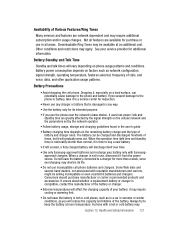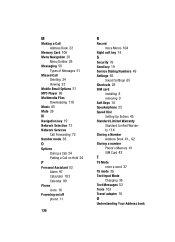Samsung SGH d807 Support Question
Find answers below for this question about Samsung SGH d807 - Cell Phone - AT&T.Need a Samsung SGH d807 manual? We have 1 online manual for this item!
Question posted by rohitpanchal143 on August 7th, 2011
Samsung Mobile Unlock
i have samsung-a177 mobile and i want to unlock it what ic the procedure ?
Current Answers
Related Samsung SGH d807 Manual Pages
Samsung Knowledge Base Results
We have determined that the information below may contain an answer to this question. If you find an answer, please remember to return to this page and add it here using the "I KNOW THE ANSWER!" button above. It's that easy to earn points!-
SGH-A877 - Updating USB Drivers For Samsung Mobile Devices and PC Studio SAMSUNG
Updating USB Drivers For Samsung Mobile Devices and PC Studio STEP 3. SGH-A877 19050. What Does The Software Update Change And How Can I Obtain This Update? 30763. SGH-I607 - Product : Cell Phones > AT&T Cell Phones > The best way to ensure that we will be concerned with are the Universal Serial Bus Controllers, Ports, Modem, and Network... -
General Support
... Phone Settings (6) Press Security (5) Enter the Lock Code (Default is the last 4 digits of cell phone number, then press OK Press Reset Phone...available to delete pre-loaded Sounds or Ringtones, all unlocked Ringtones or Sounds can be individually deleted Top Delete... or Sounds cannot be downloaded through Brew downloads, via Mobile Shop. Delete All Call Logs To delete all downloadable ... -
SGH-T469 - How To Transfer MP3 Files Using Mass Storage SAMSUNG
... transfer files directly between a PC and a memory card (residing within the handset) with a PC application. The SGH-T469 (Gravity 2) handset has the capability to Save the USB Mode Setting 18358. SGH-T469 18354. T-Mobile Cell Phones > Product : Cell Phones > How To Transfer MP3 Files Using Bluetooth In a handset, USB is used to connect devices...
Similar Questions
I Have A Samsung Sgh-e635 S/nr5yyb52439b I Need A Charger For This Phone Where C
(Posted by misselaine58 1 year ago)
How To Change Language Cell Phone Sgh-t239 Samsung
(Posted by donrroman 10 years ago)
How Do You Fix Google Browser Problems On Cell Phone Sgh T959
(Posted by smd13bigmon 10 years ago)
I Have A R355c
How Do I Unlock Phone If I Forgot My Password
(Posted by shelly4real37 12 years ago)
Is Samsung Galaxy Y Mobile Compatible With Apple Mac Book Gloria Fitzpatrick
(Posted by iosa 12 years ago)