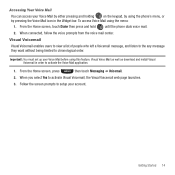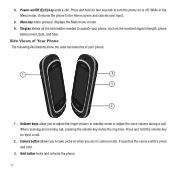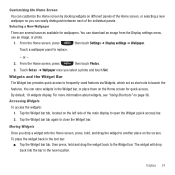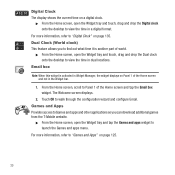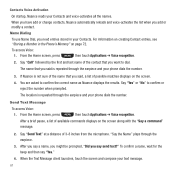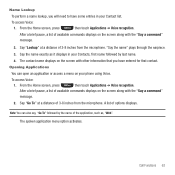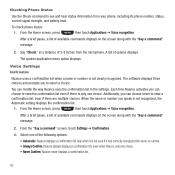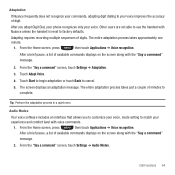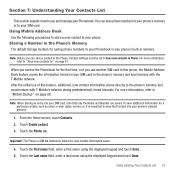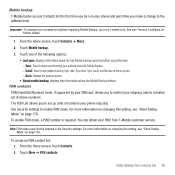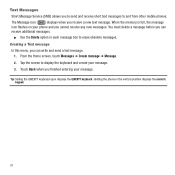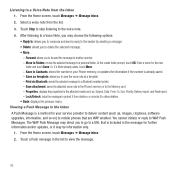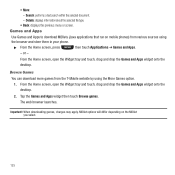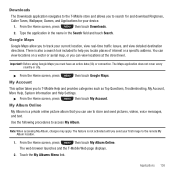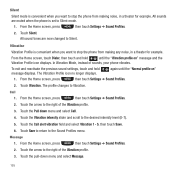Samsung SGH-T669 Support Question
Find answers below for this question about Samsung SGH-T669.Need a Samsung SGH-T669 manual? We have 2 online manuals for this item!
Question posted by kd114259 on May 22nd, 2012
Where Can I Download Original Firmware For Samsung Gravity T669b?
My Samsung gravity t669b crashed with the blue screen that has informations About s/w version just like command window. At the very bottom it prompt to press 0 for 2 sec in highlited red but does nothing when pressing 0. The battery needs to be removed in order to turn off the device. I tried a lot of things to bring this device in to life but no luck. If some one could help, please write me @ [email protected]. Thank you
Current Answers
Related Samsung SGH-T669 Manual Pages
Samsung Knowledge Base Results
We have determined that the information below may contain an answer to this question. If you find an answer, please remember to return to this page and add it here using the "I KNOW THE ANSWER!" button above. It's that easy to earn points!-
General Support
..., For General Bluetooth Information and Information on installing and using the Car Kit, please observe the following order: green, sky blue, red, violet, yellow, grey and blue. Follow steps 3 through the device registration process as a re-dialing facility for your mobile phone. message is displayed on the Remote Controller indicating that it was originally purchased. The Car... -
General Support
... to the factory defaults How Do I Delete All Of My Personal Information From My SGH-A827 (Access)? To remove personal information from the handset simply click on any of the following categories for the detailed instructions below: Clear Memory Remove All Bluetooth Devices Delete All Calendar Events All Contacts Delete All Call Logs All... -
General Support
... (Firmware Over THe Air) NAB (Network Address Book) NITZ (Network Identity and Time Zone) FM Radio Mobile TV @metro Services Mobile Web Ready @metro Apps Store metroNAVIGATOR MetroBACKUP Network Dependent Services and Features Features and Services described in this section are subject to additional charges, subscriptions fees or restrictions. Service Provider Contact Information What...
Similar Questions
I Want A Driver Download For My Gt S3050 Mobile Phone
(Posted by anneto 10 years ago)
Hello, I Want To Know If My Phone Samsung T669 Will Unlock The Network Setting
unlock the network setting here in the philippines. I can't really access in web setting..pls advice...
unlock the network setting here in the philippines. I can't really access in web setting..pls advice...
(Posted by lynredlips22 11 years ago)
How To Access In Internet Connection Of My Samsung Phone Sgh-t669?
This phone was bought in western country(houston, texas) and I just made it to openline but the prob...
This phone was bought in western country(houston, texas) and I just made it to openline but the prob...
(Posted by lynredlips22 11 years ago)
How Do I Get My Pc To Recognize My T Mobile Phone Sgh T139.
I have a USB cable connected from my phone to the PC but my PC does not recognize. Do I need some so...
I have a USB cable connected from my phone to the PC but my PC does not recognize. Do I need some so...
(Posted by frost11218 11 years ago)