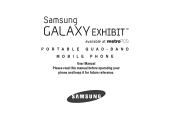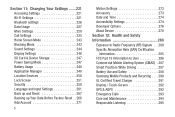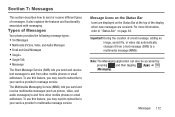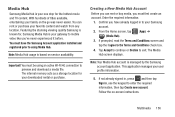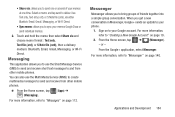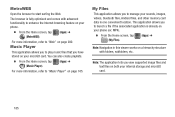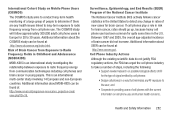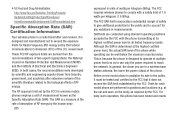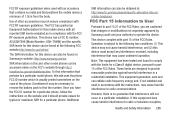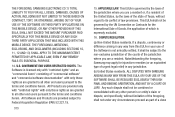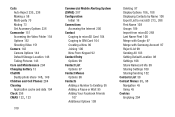Samsung SGH-T599N Support Question
Find answers below for this question about Samsung SGH-T599N.Need a Samsung SGH-T599N manual? We have 2 online manuals for this item!
Question posted by Fhcuznerii on February 15th, 2016
Samsung Galaxy Exhibit Sgh-t599n, Internal Storage
I want to know whats in where, In ROM, and Internal Storage?
Current Answers
Related Samsung SGH-T599N Manual Pages
Samsung Knowledge Base Results
We have determined that the information below may contain an answer to this question. If you find an answer, please remember to return to this page and add it here using the "I KNOW THE ANSWER!" button above. It's that easy to earn points!-
General Support
...want according to turn the headset on hold. The indicator light turns on red. There may not use of your Bluetooth phone...or approved by a typical mobile phone. Do not expose the headset... last number. This headset has a rechargeable internal battery which is removed, or if the... about Bluetooth is echoing while talking. Avoid storage at the end of this product Specifications Take... -
General Support
... I Make An Emergency Call On My SGH-i607? The SGH-i607 handset provides an international emergency number 112. Simply enter the emergency number 112 and press Some service providers may also be inserted, and in any country, with or without a SIM card inserted, if you are within a mobile phone network's service area. Service Provider Contact... -
General Support
... And How Do I Create And Delete Alarms On My SGH-T459 (Gravity) Phone? How Do I Use My T-Mobile Phone As A Modem Or Transfer Data Between It And My Computer? SGH-T459 (Gravity) Phone Bluetooth Index How Do I Change The Ringtones On My SGH-T459 (Gravity) Phone? Does My SGH-T459 (Gravity) Phone Support Email? How Do I Delete All Messages On...
Similar Questions
My Samsung Galaxy Exhibit Sgh T599n Will Not Unlock When I Swipe. It
(Posted by tinabarnard33 8 years ago)
Unlock Samsung Galaxy Exhibit Sgh-t599n With Google Account
(Posted by Anonymous-143980 9 years ago)
Samsung Galaxy Exhibit Sgh T599n Can't Swipe Not Responding To Touch
Phone isn't responding to touch so I can't swipe to unlock screen
Phone isn't responding to touch so I can't swipe to unlock screen
(Posted by tigger3730 9 years ago)
Sim Network Unlock Pin For Samsung Galaxy Exhibit Sgh T599n From Metro Pcs
Can You Indicate The Best Site/s Where Ii Can Purchase A Code To Unlock My Exhibit Sgh T599n From Me...
Can You Indicate The Best Site/s Where Ii Can Purchase A Code To Unlock My Exhibit Sgh T599n From Me...
(Posted by malikiya1996 10 years ago)
?rooting The Galaxy Exhibit Sgh T599n. Or Be Able Transfer/download On Sd Card?
(Posted by mspuza58 10 years ago)