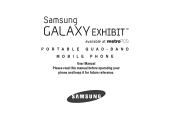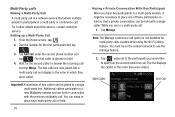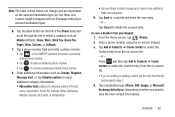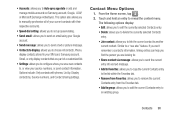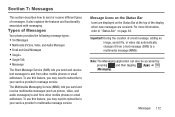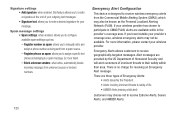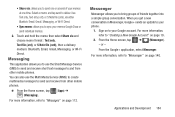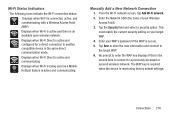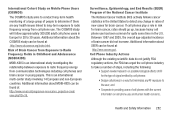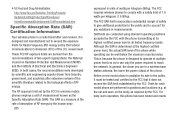Samsung SGH-T599N Support Question
Find answers below for this question about Samsung SGH-T599N.Need a Samsung SGH-T599N manual? We have 2 online manuals for this item!
Question posted by annettemiles37 on February 4th, 2014
How Do I Manually Add My Number To The Galaxy Exhibit
Current Answers
Answer #1: Posted by TommyKervz on February 4th, 2014 12:54 AM
1. Tap the icon with white upper body in a red shadding with white borders
2. Tap the [+] icon
3. Select where you want to store the number (Phone, Sim...)
4. Fill in the fields (all or just First Name and Phone Number)
5. Tap Save when done
Related Samsung SGH-T599N Manual Pages
Samsung Knowledge Base Results
We have determined that the information below may contain an answer to this question. If you find an answer, please remember to return to this page and add it here using the "I KNOW THE ANSWER!" button above. It's that easy to earn points!-
General Support
...Obtain Windows Mobile 6 For My SGH-i607 (BlackJack) And What Does The Update Do? Why Isn't Windows Mobile Device Center...Mobile 6) How Can I Change ActiveSync Synchronization Settings For An Information Type? How Do I Schedule Exchange Server Synchronization As Items Arrive? How Do I Use My WindowsCE or SmartPhone As A Modem For My PC? How Do I Add Pauses To A Contact Phone Number... -
General Support
... My SGH-T459 (Gravity) Phone? T-Mobile SGH-T459 (Gravity) FAQ List Below is a listing of the FAQs currently registered in our system for the SGH-T459 (Gravity). Can I Check The Hardware / Software Version On My SGH-T459 (Gravity) Phone? How Do I Access My Recorded Voice Notes On My SGH-T459 (Gravity) Phone? What Does the FDN (Fixed Dial Number) Feature... -
General Support
...manually open Windows Explorer Drag n drop or copy & When the New Samsung PC Studio launches click on MMC Stor Storage icon, located in the top right corner, then double click on the Media folder and double click on any method below : On the Samsung phone...PC Touch Yes at the "Use mobile phone as mass... and touch Add then touch Next ...each Contact or phone number to check their ...
Similar Questions
I want to know whats in where, In ROM, and Internal Storage?
Can You Indicate The Best Site/s Where Ii Can Purchase A Code To Unlock My Exhibit Sgh T599n From Me...