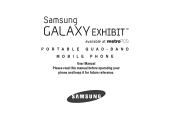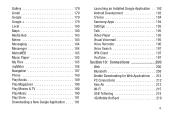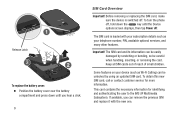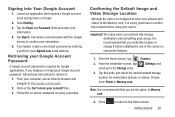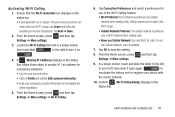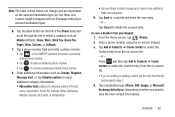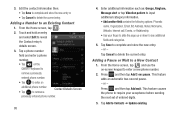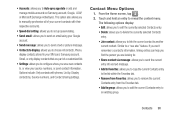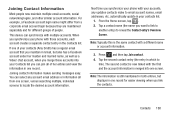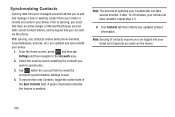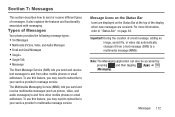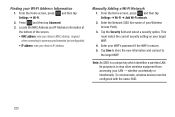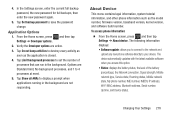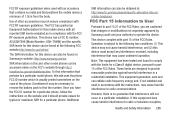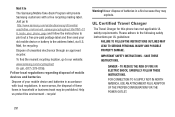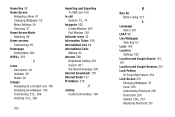Samsung SGH-T599N Support Question
Find answers below for this question about Samsung SGH-T599N.Need a Samsung SGH-T599N manual? We have 2 online manuals for this item!
Question posted by Anonymous-155410 on October 28th, 2015
What Is The Ip Address For This Phone?
The person who posted this question about this Samsung product did not include a detailed explanation. Please use the "Request More Information" button to the right if more details would help you to answer this question.
Current Answers
Answer #1: Posted by waelsaidani1 on October 29th, 2015 2:11 AM
Hello here is a video guide on how to find the ip address: https://www.youtube.com/watch?v=6jnlPDDP8SE
Related Samsung SGH-T599N Manual Pages
Samsung Knowledge Base Results
We have determined that the information below may contain an answer to this question. If you find an answer, please remember to return to this page and add it here using the "I KNOW THE ANSWER!" button above. It's that easy to earn points!-
General Support
... To Dial Into My Corporate RAS/Email/VPN/Fax Machine? Once connected, you have access to their hostname or IP address. No, unfortunately, the design of PDA phones. Since the i500 is 3G enabled, it does not support third party dial up connections like previous versions of ... to dial the data connection for PCS Vision at #777. If supported by connecting to he internet via TCP/IP networking. -
General Support
...to set up the application, all of Sprint PCS's 3G Vision network precludes dialing a discrete phone number for data access, you may not be able to access mail servers or any of...trying to access, simply follow the directions that will need the mail servers complete internet hostname or IP address, whether access is the case, you must instead dial into a corporate network for access to ... -
General Support
To locate the MAC and IP addresses follow the steps below: From the home screen, press the left soft key for Start Press the left soft key for More ...key for More again Select Settings Select Connections (6) Select More (7) Select Wi-Fi Status (3) How Do I Find The Device Information Including The MAC Address On My SGH-I637 (Jack) Phone? How Do I Find The Device Information Including The MAC...
Similar Questions
How To Change Ip Address For Galaxy Exhibit Sgh-t599 In
I need to change my IP address I need some step by step instructions on how to do so
I need to change my IP address I need some step by step instructions on how to do so
(Posted by trenster247 9 years ago)
Sgh-t599n Rom Problem
can anyone help me to fix my samsung galaxy exhibit sgh-t599n. first i install cyanogen for my phone...
can anyone help me to fix my samsung galaxy exhibit sgh-t599n. first i install cyanogen for my phone...
(Posted by ellabsyu 10 years ago)
I Have A Metro Pcs Samsung Sgh-t599n Phone And Trying To Use It But Cant Get Pas
(Posted by luckyluki79 10 years ago)
How To Unlock Sgh T599n To Work Mobile Simply Card
(Posted by Anonymous-129112 10 years ago)