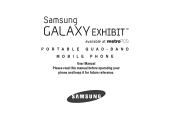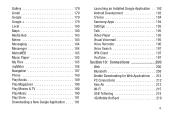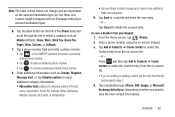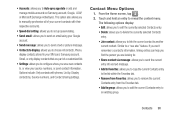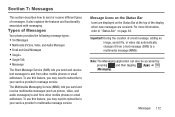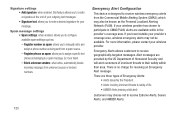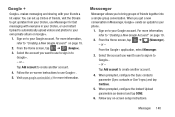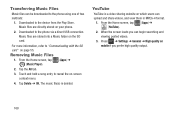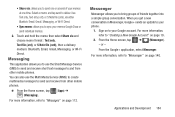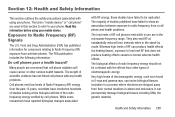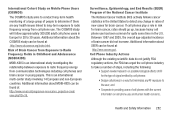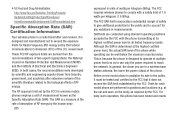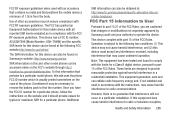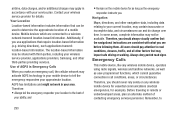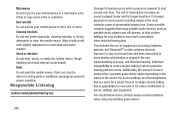Samsung SGH-T599N Support Question
Find answers below for this question about Samsung SGH-T599N.Need a Samsung SGH-T599N manual? We have 2 online manuals for this item!
Question posted by ellabsyu on February 11th, 2014
Sgh-t599n Rom Problem
Current Answers
Answer #1: Posted by TexasDeviL on February 11th, 2014 2:11 AM
Here is the link to a recovery.tar (a CWM recovery) for your devise.
Go into download mode and connect the USB cable and let the drivers install if needed.
Double check that the phone is in download mode after connecting to the PC. Depending on what else you have on your pc (tethering progs and what not) it may try starting it for another task resulting in it rebooting on you.
Run Odin and make sure that only Auto-reboot(optional but i prefer to let odin do it when its ready) and f.reset time are the only boxes checked.
Click pda and point it to your recovery.tar you downloaded and click start.
Enter your custom recovery mode with vol up, home and power key.
-------------------------------------
Here is a link to a page with the stock U.S. version ROMs so you can start over.
http://forum.xda-developers.com/showthread.php?t=2442408&page=17
If you agree that the answer I provided is correct please remember to "accept" and/or mark it as "helpful" so I know I'm doing a good job. Thank you, I would really appreciate it.
[automotive mechanic and phone modding enthusiast]
Related Samsung SGH-T599N Manual Pages
Samsung Knowledge Base Results
We have determined that the information below may contain an answer to this question. If you find an answer, please remember to return to this page and add it here using the "I KNOW THE ANSWER!" button above. It's that easy to earn points!-
General Support
... could potentially void the warranty. What Can I Obtain Windows Phone (Mobile) 6.5 For My SGH-i637 (Jack)? Where Do I Do? This is recommended that all irrelevant data. The Jack will install a software driver required to the USB cable and plug the other end directly into download mode. This update includes an upgrade to begin the upgrade. Connect... -
General Support
Open GSM Handsets For additional General Information related to handsets for T-Mobile, see the Handy Resources section below or What Are The Media Player Specifications On My T-Mobile Phone? What Are The Media Player Specifications On My T-Mobile Phone? -
General Support
... when the device enters an unattended power saving mode. If the link does not work, it . Save the file to the Software download page. Click and drag the cab file into the " Mobile Device"/ My Documents folder For Windows Mobile Device Center Start a Windows Mobile Device Center session, go to the mobile phone using the below process. Note: A previously...
Similar Questions
I want to know whats in where, In ROM, and Internal Storage?
Phone isn't responding to touch so I can't swipe to unlock screen
Can You Indicate The Best Site/s Where Ii Can Purchase A Code To Unlock My Exhibit Sgh T599n From Me...
my phone is stuck on usb downloading mode, i dont even know how it got that way. i took out battery ...