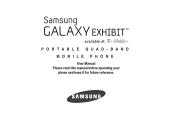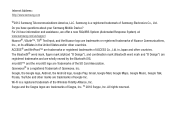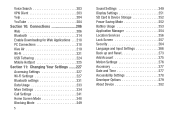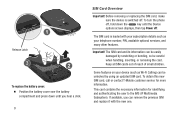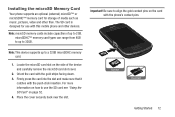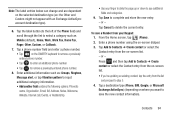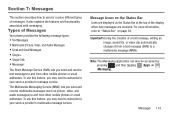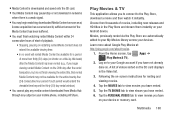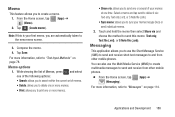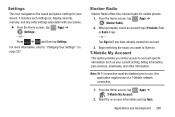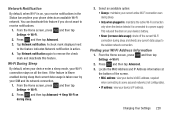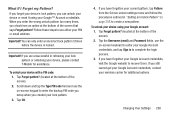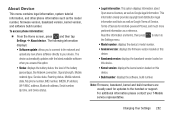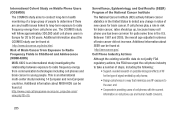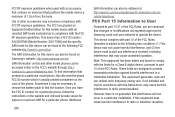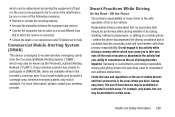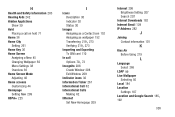Samsung SGH-T599 Support Question
Find answers below for this question about Samsung SGH-T599.Need a Samsung SGH-T599 manual? We have 2 online manuals for this item!
Question posted by trenster247 on April 30th, 2014
How To Change Ip Address For Galaxy Exhibit Sgh-t599 In
I need to change my IP address I need some step by step instructions on how to do so
Current Answers
Related Samsung SGH-T599 Manual Pages
Samsung Knowledge Base Results
We have determined that the information below may contain an answer to this question. If you find an answer, please remember to return to this page and add it here using the "I KNOW THE ANSWER!" button above. It's that easy to earn points!-
General Support
... I Change The Wallpaper (Screen Saver) On My SGH-V206? Picture Can The SGH-V206 Receive? How Do I Mute / Unmute A Call On My SGH-V206? How Do I Reset My SGH-V206? . What Steps Are ... My SGH-V206? Images Connectivity & Can I Receive Picture Messages On My V206 From Another Mobile Phone? Can I Disable Or Change The Startup / Shutdown Tones On My SGH-V206? How Do I Change The ... -
General Support
... basic communication needs. CSTN screen is worth in the hand and the pocket at 108.0 x 43.5 x 14.3mm. • SMS storage of up to your phone numbers for ...Fun & Chiselled, bevelled edges add to wireless communication. SGH-E1210 Features and Specifications Converter Calculator in Mobile Phone as addition, subtraction, multiplication, and division Memo book Stop... -
General Support
... on your phone, if this feature is available. 2009 SGH-T749 Highlight SGH-T119 SGH-T929 Memoir 2008 SGH-T459 Gravity SGH-T919 Behold SGH-T109 SGH-T339 SGH-T229 SGH-T819 SGH-T739 Katalyst SGH-T439 SGH-t639 SGH-T539 Beat SGH-t429 SGH-t729 Blast SGH-t409 Can I Change The Font Size On My T-Mobile Phone If So How? Can I Change The Font Size On My T-Mobile Phone If...
Similar Questions
How To Change Permissions On Galaxy Exhibit To Download Straight To Ext Sd Card
(Posted by meltonlymon14 9 years ago)
My Samsung Galaxy Exhibit Has Delayed Text Messaging. It Takes Multiple Hours
i will send a message and a couple hours later it will say it sent but it sent 2 mins later from the...
i will send a message and a couple hours later it will say it sent but it sent 2 mins later from the...
(Posted by astinson777 9 years ago)
Samsung Galaxy Exhibit T599 Sd Card Flaws
Need answers to how to import data onto external sd card. How to stop google from backing up instead...
Need answers to how to import data onto external sd card. How to stop google from backing up instead...
(Posted by williamslauri 9 years ago)
Pin De Desbloqueo De Red De Tarjeta Sim Para Galaxy Exhibit Sgh- T599n
(Posted by Antonio20023 10 years ago)
Sim Network Unlock Pin For Samsung Galaxy Exhibit Sgh T599n From Metro Pcs
Can You Indicate The Best Site/s Where Ii Can Purchase A Code To Unlock My Exhibit Sgh T599n From Me...
Can You Indicate The Best Site/s Where Ii Can Purchase A Code To Unlock My Exhibit Sgh T599n From Me...
(Posted by malikiya1996 10 years ago)