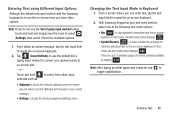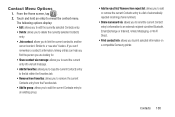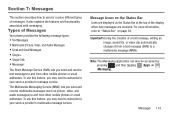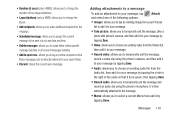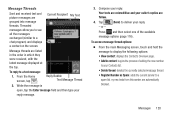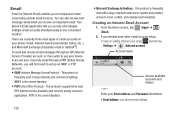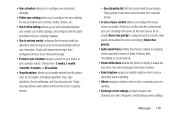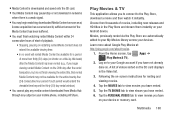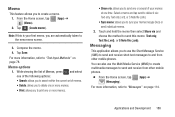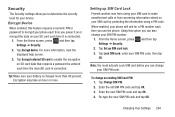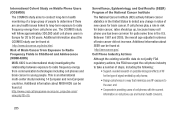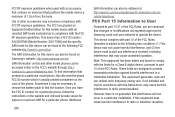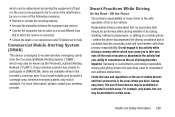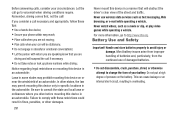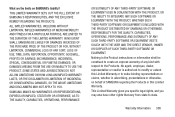Samsung SGH-T599 Support Question
Find answers below for this question about Samsung SGH-T599.Need a Samsung SGH-T599 manual? We have 2 online manuals for this item!
Question posted by astinson777 on December 23rd, 2014
My Samsung Galaxy Exhibit Has Delayed Text Messaging. It Takes Multiple Hours
i will send a message and a couple hours later it will say it sent but it sent 2 mins later from the time i sent it originally. but the person im texting will send a reply but i wont receive the message until a couple hours later.
Current Answers
Answer #1: Posted by bengirlxD on December 23rd, 2014 10:49 AM
Here is a list of a number of solutions and procedures to fix the delayed messaging issue:
http://www.smartmobilephonesolutions.com/content/how-to-fix-delayed-messages-on-a-mobile-phone
Feel free to resubmit the question if you didn't find it useful.
Related Samsung SGH-T599 Manual Pages
Samsung Knowledge Base Results
We have determined that the information below may contain an answer to this question. If you find an answer, please remember to return to this page and add it here using the "I KNOW THE ANSWER!" button above. It's that easy to earn points!-
General Support
...read, reply to, compose, send, and manage your Instant Messaging account The information required for sign on varies depending on the handset. In addition, the handset does support SMS (Short Message Service) and MMS (Multimedia Messaging Service). However, you to a mobile phone number or email accounts. Basic SMS messages are addressed directly to send and receive instant messages using AOL... -
General Support
... On My SGH-t719? Does The SGH-t719 Support Instant Messaging And If So, Which Services? Do I Resolve This? Speed Dial On My SGH-t719? Will The Network Automatically Update The Time On My SGH-t719? On My SGH-t719, Voice Command Is No Longer Verbally Prompting To Say A Command, How Do I Delete All Of My Personal Information From... -
General Support
... depending on information such as ID and password Fill in all modern mobile phones that will load the next time you to send and receive instant messages using AOL Instant Messenger, Windows Live or Yahoo! SMS is the service that allow users to include longer text, graphics, photos, audio clips, video clips, or any combination of SMS...
Similar Questions
How To Change Permissions On Galaxy Exhibit To Download Straight To Ext Sd Card
(Posted by meltonlymon14 9 years ago)
How To Free Up Space To Access My Gallery On Galaxy Exhibit
I am unable to give further details on freeing up space in camera gallery on galaxy exhibit because ...
I am unable to give further details on freeing up space in camera gallery on galaxy exhibit because ...
(Posted by kmelo333 9 years ago)
How To Change Ip Address For Galaxy Exhibit Sgh-t599 In
I need to change my IP address I need some step by step instructions on how to do so
I need to change my IP address I need some step by step instructions on how to do so
(Posted by trenster247 9 years ago)
Samsung Galaxy Exhibit
I got the samsung galaxy exhibit and I wanted to send a text message to my boyfriend in Nicaragua an...
I got the samsung galaxy exhibit and I wanted to send a text message to my boyfriend in Nicaragua an...
(Posted by wmcarolyn 10 years ago)
How To Root My Samsung Galaxy Exhibit T 599 Without A Computer?
(Posted by mosesjah93 10 years ago)