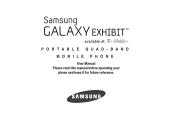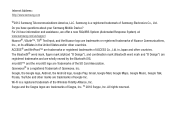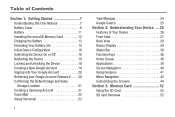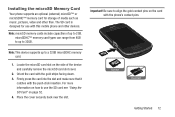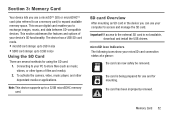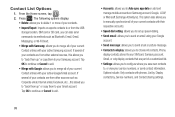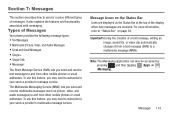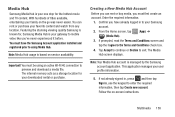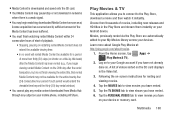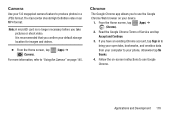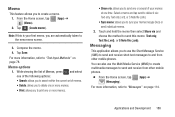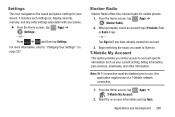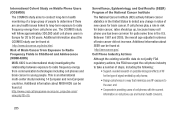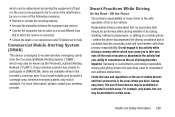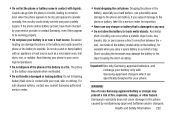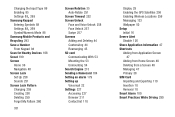Samsung SGH-T599 Support Question
Find answers below for this question about Samsung SGH-T599.Need a Samsung SGH-T599 manual? We have 2 online manuals for this item!
Question posted by williamslauri on August 25th, 2014
Samsung Galaxy Exhibit T599 Sd Card Flaws
Current Answers
Answer #1: Posted by BusterDoogen on August 25th, 2014 6:27 PM
I hope this is helpful to you!
Please respond to my effort to provide you with the best possible solution by using the "Acceptable Solution" and/or the "Helpful" buttons when the answer has proven to be helpful. Please feel free to submit further info for your question, if a solution was not provided. I appreciate the opportunity to serve you
Related Samsung SGH-T599 Manual Pages
Samsung Knowledge Base Results
We have determined that the information below may contain an answer to this question. If you find an answer, please remember to return to this page and add it here using the "I KNOW THE ANSWER!" button above. It's that easy to earn points!-
General Support
What Are Media Specifications On My T-Mobile Phone? SGH-t639 File Formats Wallpaper SGH-t709 Media Player SGH-t209 SGH-t309 For more information on T-Mobile Handsets What Are Media Specifications On My T-Mobile Phone? -
General Support
... the Speakerphone. Now the device resets back to connect with a Mobile Phone Charging can also be heard...Power Off. Answer Incoming Calls A ringtone heard through the HKT 450 automatically. Some mobile phones will automatically...stop the music player and initiate phone calls from the mobile phone by holding can be restarted from the mobile phone. For some phones... -
General Support
... all applications currently running, and permanently removes all data/ applications from the SGH-I907 (Epix), you can reset the handset's settings and clear all data (pictures/video/contacts) from the handset. Although this action wipes all information and settings from phone's internal memory and/or external memory (optional microSD Storage Card) by storing it on -screen instructions...
Similar Questions
i will send a message and a couple hours later it will say it sent but it sent 2 mins later from the...
I need to change my IP address I need some step by step instructions on how to do so
I have a USB cable connected from my phone to the PC but my PC does not recognize. Do I need some so...