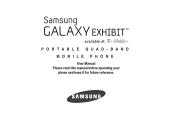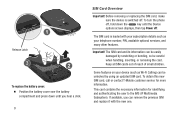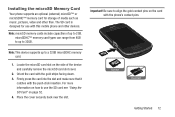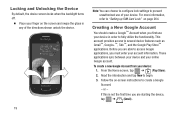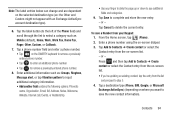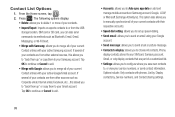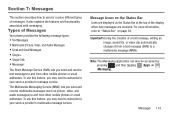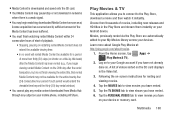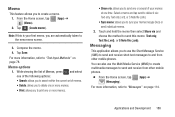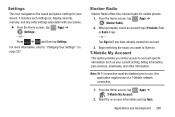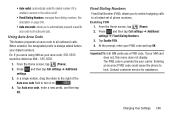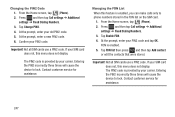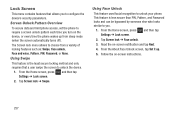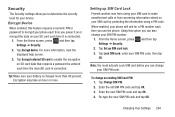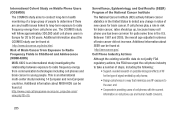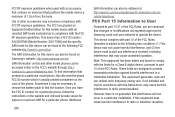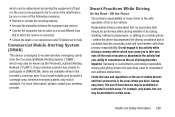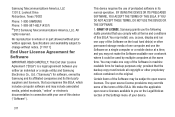Samsung SGH-T599 Support Question
Find answers below for this question about Samsung SGH-T599.Need a Samsung SGH-T599 manual? We have 2 online manuals for this item!
Question posted by maryrobin on July 3rd, 2014
Sim Is Puk Locked
how to unlock sim on samsung galaxy exhibit SGH-T599N
Current Answers
Answer #2: Posted by TechSupport101 on July 3rd, 2014 6:45 AM
Hi. A Sim PUK (Pin Unlock Key) is wholly connected to the particular Simcard you are using and used to unlock a blocked PIN. Therefore to obtain it (the PUK) simply contact your service provider or carries's customer care - you will be expected to provide certain account info to prove ownership.
Answer #3: Posted by waelsaidani1 on July 3rd, 2014 7:16 AM
You can enter unlock code using three following instructions: 1. Insert a foreig sim card (the sim card which is not supported by Your phone) 2. The phone should ask for an unlock code 3. Enter Unfreeze or Defreeze code ( unsuccesfull message may appear ) 4. Enter NCK or Network code The phone is now unlocked If your phone does not ask for the unlock code: 1. Turn on the phone with original Sim card or without Sim card 2. Enter #7465625*638*NCK/Network# The phone is now unlocked. If your phone does not ask for the unlock code: 1. Turn on the phone with a foreign (Unaccepted) Sim card 2. Then enter the following sequence: #0199*Unfreeze/Defreeze# #0111*NCK/Network# #0121*SCK/Subprovider# #0133*SPCK/Provider# The phone is now unlocked.
Related Samsung SGH-T599 Manual Pages
Samsung Knowledge Base Results
We have determined that the information below may contain an answer to this question. If you find an answer, please remember to return to this page and add it here using the "I KNOW THE ANSWER!" button above. It's that easy to earn points!-
General Support
... Mobile Phone Update Automatically? On My SGH-C207, Voice Command Is No Longer Verbally Prompting To Say A Command, How Do I Copy Contacts From My SGH-C207 Phone To The SIM Card? Camcorder Camcorder & How Do I Resolve This? How Do I Delete MP3 Files From My SGH-C207? I Delete Downloaded Content On My SGH-C207? Key Guard Or Key Lock... -
General Support
SGH-t639 File Formats Wallpaper SGH-t709 Media Player SGH-t209 SGH-t309 For more information on T-Mobile Handsets What Are Media Specifications On My T-Mobile Phone? What Are Media Specifications On My T-Mobile Phone? -
General Support
... So How? Key Guard Or Key Lock On My SGH-E105? How Do You Set The Time On The SGH-E105? On My SGH-E105? What Items Come With My SGH-E105? Contacts From My SGH-E105 SGH-E105 To The SIM Card? SGH-E105? And Delete Alarms On My SGH-E105? On The SGH-E105 How Do I Hide My Number...
Similar Questions
Sgh T599n Texting App , Messaging App Is Enabled But Will Not Send Either Wifi O
(Posted by meteel2k12 9 years ago)
How To Change Ip Address For Galaxy Exhibit Sgh-t599 In
I need to change my IP address I need some step by step instructions on how to do so
I need to change my IP address I need some step by step instructions on how to do so
(Posted by trenster247 9 years ago)
My Sgh-t599n, Will Not Boot To Home Screen. Freezes But Wont Fully Boot.
When I turn on my sgh-t599n, it loads the samsung sgh-t599 screen, then the samsung screen; with the...
When I turn on my sgh-t599n, it loads the samsung sgh-t599 screen, then the samsung screen; with the...
(Posted by adinges 9 years ago)
How Do You Unlock Sim Card Puk Lock On Samsung Sgh-t599n
How unlock sim card puk lock on samsung sgh-t599n?
How unlock sim card puk lock on samsung sgh-t599n?
(Posted by Pmb3000 10 years ago)
How Do I Get My Pc To Recognize My T Mobile Phone Sgh T139.
I have a USB cable connected from my phone to the PC but my PC does not recognize. Do I need some so...
I have a USB cable connected from my phone to the PC but my PC does not recognize. Do I need some so...
(Posted by frost11218 11 years ago)