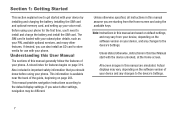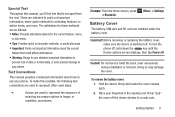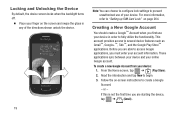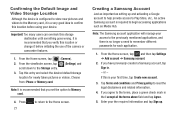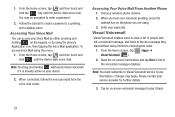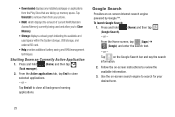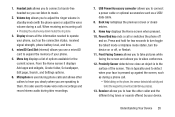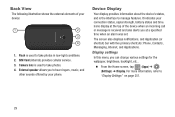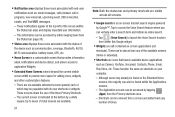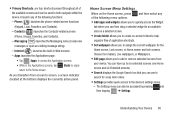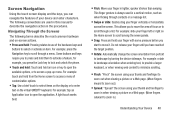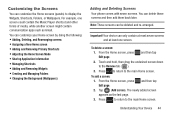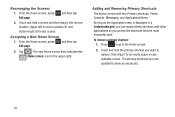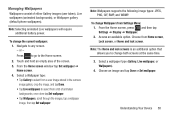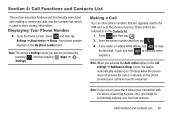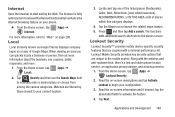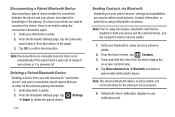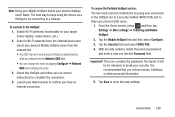Samsung SGH-T599 Support Question
Find answers below for this question about Samsung SGH-T599.Need a Samsung SGH-T599 manual? We have 2 online manuals for this item!
Question posted by adinges on April 4th, 2014
My Sgh-t599n, Will Not Boot To Home Screen. Freezes But Wont Fully Boot.
When I turn on my sgh-t599n, it loads the samsung sgh-t599 screen, then the samsung screen; with the sound, but gets stuck on the mobile carriers screen. If someone calls my phone, it breaks thru. But it seems as if there is no software or preinstalled apps loaded. I have hard reset it, wiped the cache, and still nothing. Is there anything I can do to save my phone?
Current Answers
Related Samsung SGH-T599 Manual Pages
Samsung Knowledge Base Results
We have determined that the information below may contain an answer to this question. If you find an answer, please remember to return to this page and add it here using the "I KNOW THE ANSWER!" button above. It's that easy to earn points!-
General Support
... to the Home Screen follow the steps below: While in standby mode, press the left soft key for Start Select Display (3) Select Home Screen (1) Highlight Time Out, Select desired Home Screen Time Out interval, using the navigation keys key for Done to save the Home Screen Time Out setting My SGH-i607 Display Keeps Going Back To The Home Screen, How Do... -
General Support
...;Phone A All Calls B Voice calls C Own Numbers D SDN B Sounds A Ring Tone B Other Sounds C Display A Home Screen...Apps Cellular Video MEdia Net AT&T Mall IM & View SGH-I617 (BlackJack II) Menu Tree (Collapsed) SGH-I617 Menu Tree Click here to SIM Multimedia Msg. General Viewfinder: Full Screen view, Full Screen view and Icons Auto Save... -
General Support
... from the SGH-I637 (Jack), to the SIM card follow the steps below: From the home screen, press the right soft key for Contacts Highlight the desired contact, saved in the ...saved in the SIM card, using the navigation key Select to copy more than one contact at a time. Note: There are no configurable options available to To Contacts (2) How Do I Copy Contacts Between My SGH-I637 (Jack) Phone...
Similar Questions
How Do I Factory Reset The Phone When I Forgot My Home Screen Password
i have forgotten my password for my home screen and I just want to reset the whole phone to factory ...
i have forgotten my password for my home screen and I just want to reset the whole phone to factory ...
(Posted by dustinfickes01 8 years ago)
Sgh T599n Texting App , Messaging App Is Enabled But Will Not Send Either Wifi O
(Posted by meteel2k12 9 years ago)
How To Remove 5 Home Screen On Sch-m828c
Theres 5 home screens and I only want one.
Theres 5 home screens and I only want one.
(Posted by graysondale13 9 years ago)
Sim Is Puk Locked
how to unlock sim on samsung galaxy exhibit SGH-T599N
how to unlock sim on samsung galaxy exhibit SGH-T599N
(Posted by maryrobin 9 years ago)