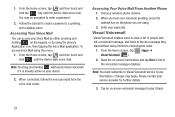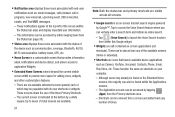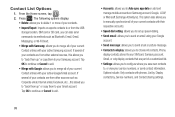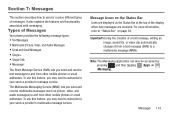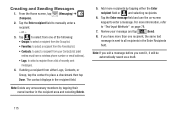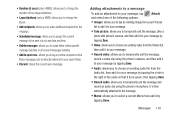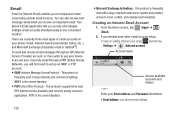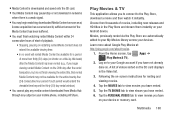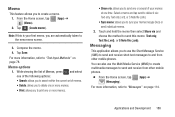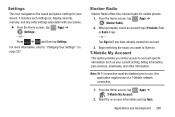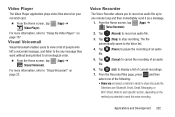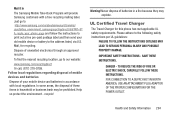Samsung SGH-T599 Support Question
Find answers below for this question about Samsung SGH-T599.Need a Samsung SGH-T599 manual? We have 2 online manuals for this item!
Question posted by meteel2k12 on August 29th, 2014
Sgh T599n Texting App , Messaging App Is Enabled But Will Not Send Either Wifi O
The person who posted this question about this Samsung product did not include a detailed explanation. Please use the "Request More Information" button to the right if more details would help you to answer this question.
Current Answers
Related Samsung SGH-T599 Manual Pages
Samsung Knowledge Base Results
We have determined that the information below may contain an answer to this question. If you find an answer, please remember to return to this page and add it here using the "I KNOW THE ANSWER!" button above. It's that easy to earn points!-
General Support
... I Connect To The Internet With My SGH-V206? Do I Receive Picture Messages On My V206 From Another Mobile Phone? Can The WAP Browser Cache Be Cleared On The SGH-V206? How Do I Reset My SGH-V206? . Does My SGH-V206 Have A User Configurable Email Client? Does The SGH-V206 Support Instant Messaging And If So, Which Services? How... -
General Support
... On My SGH-T459 (Gravity) Phone? How Do I Use My T-Mobile Phone As A Modem Or Transfer Data Between It And My Computer? SGH-T459 (Gravity) Phone Bluetooth Index How Do I Place My SGH-T459 (Gravity) Phone In Silent / Vibrate Mode? How Do I Check Available Memory On My SGH-T459 (Gravity) Phone? How Do I Create/Delete A Text Message On My SGH-T459 (Gravity) Phone? How... -
General Support
... on varies depending on -screen instructions to read, reply to send and receive short text messages. MMS extends text messaging to a mobile phone number or email accounts. Please contact your Instant Messaging account The information required for more information. Basic SMS messages are addressed directly to include longer text, graphics, photos, audio clips, video clips, or any...
Similar Questions
Samsung Sgh-t599 Will Not Send Text Anymore.
Will not send text anymore. Just sets acting like it is sending the message, but never sends it. Ple...
Will not send text anymore. Just sets acting like it is sending the message, but never sends it. Ple...
(Posted by Kevinhazlewood 9 years ago)
My Phone Will Not Send Or Recieve Texts
I enabled the messaging app in the appds mgr drawer. Im using wifi and metropcs signal is good also....
I enabled the messaging app in the appds mgr drawer. Im using wifi and metropcs signal is good also....
(Posted by meteel2k12 9 years ago)
Metropcswhat To Do About My Qalaxy Sqh T599n I Cant Call Out Or Send Texts And I
I keep qettinq not registered on network cant call text or receive calls or texts
I keep qettinq not registered on network cant call text or receive calls or texts
(Posted by tuccwtf31 9 years ago)
My Sgh-t599n, Will Not Boot To Home Screen. Freezes But Wont Fully Boot.
When I turn on my sgh-t599n, it loads the samsung sgh-t599 screen, then the samsung screen; with the...
When I turn on my sgh-t599n, it loads the samsung sgh-t599 screen, then the samsung screen; with the...
(Posted by adinges 10 years ago)
Ok Sk The Wifi Sign Pops Up Bit It Wont Let Me Get On Any Apps That Require Wifi
It is for the samsun tab 3 and it pops up at the top but it wont let me get on any of the apps that ...
It is for the samsun tab 3 and it pops up at the top but it wont let me get on any of the apps that ...
(Posted by MJAgutz 10 years ago)