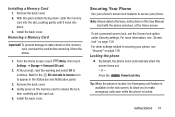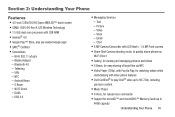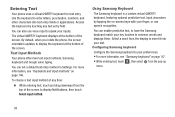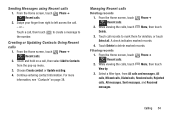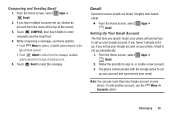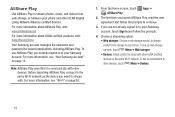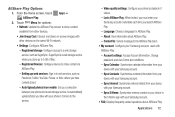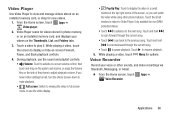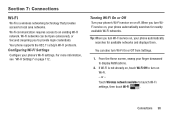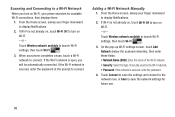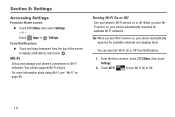Samsung SCH-I535 Support Question
Find answers below for this question about Samsung SCH-I535.Need a Samsung SCH-I535 manual? We have 1 online manual for this item!
Question posted by MJAgutz on January 21st, 2014
Ok Sk The Wifi Sign Pops Up Bit It Wont Let Me Get On Any Apps That Require Wifi
It is for the samsun tab 3 and it pops up at the top but it wont let me get on any of the apps that require wifi like youtube and play store I need help its been doing this for a while and I domt know how to fix it
Current Answers
Related Samsung SCH-I535 Manual Pages
Samsung Knowledge Base Results
We have determined that the information below may contain an answer to this question. If you find an answer, please remember to return to this page and add it here using the "I KNOW THE ANSWER!" button above. It's that easy to earn points!-
General Support
...WiFi and Mobile Share Added, Vlingo for Windows Phone for Jack users. To obtain the driver, click here Be sure to become end user friendly. Most Windows Phone 6.5 Professional Editions will install a software driver required... allow Pop-ups on...tab and it is free for improved voice recognition Supplemental FAQs When I Obtain Windows Phone (Mobile...required for this update. Discover apps... -
General Support
..., Can I Obtain The Windows Mobile 6.1 Update For My SCH-I760 And What Are The Required Steps To Update It On Windows Vista 32bit? Are The Required Steps To Update It On Windows Vista? Several software fixes & As the modem through USB Ok. How Do I Take It To My Local Verizon Wireless Store? This update includes an... -
General Support
.... Play CD Music Audio CD in the upper right corner. To import a particular song, click Import CD after selecting a file, or select Import CD after entering the podcast address in the USB setting of the window Movie converter from the menu. Organize Media Edit Create Mobile Phone Music Organize The Media menu helps you...
Similar Questions
I M Not Able To Use Wifi In My Samsung A 8 Mobile Phone.
Whenever i try to on my wifi in my Samsung A8 mobile phone , its not getting on. I approached Samsun...
Whenever i try to on my wifi in my Samsung A8 mobile phone , its not getting on. I approached Samsun...
(Posted by akash96299 7 years ago)
I Accidently Locked Myself Out Of My Phone How Do I Get Back In. I Do Not Know M
(Posted by dbodden19833 10 years ago)
I Forget My Password And My Pin..help Me To Know How Much My Bill...
(Posted by marsy0927 12 years ago)
My Samsung Mobile Phone To Pc Usb Driver Is Not Working Where Can I Get A Fix
My Samsung mobile phone GT-E2121B to pc usb driver is not working where can I get a fix, when wind...
My Samsung mobile phone GT-E2121B to pc usb driver is not working where can I get a fix, when wind...
(Posted by julesn9 12 years ago)