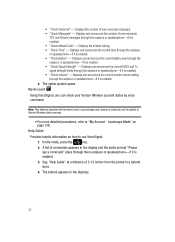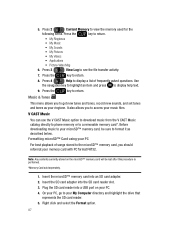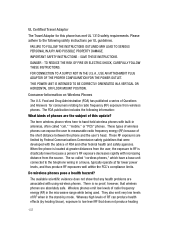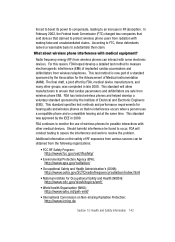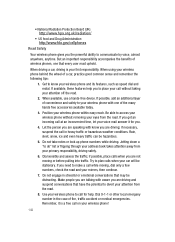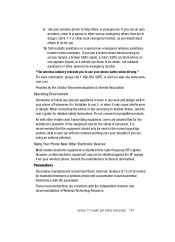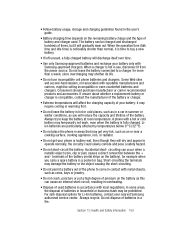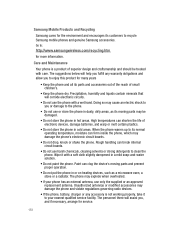Samsung SCH-U740 Support Question
Find answers below for this question about Samsung SCH-U740 - Alias Cell Phone.Need a Samsung SCH-U740 manual? We have 2 online manuals for this item!
Question posted by marsy0927 on March 5th, 2012
I Forget My Password And My Pin..help Me To Know How Much My Bill...
The person who posted this question about this Samsung product did not include a detailed explanation. Please use the "Request More Information" button to the right if more details would help you to answer this question.
Current Answers
Related Samsung SCH-U740 Manual Pages
Samsung Knowledge Base Results
We have determined that the information below may contain an answer to this question. If you find an answer, please remember to return to this page and add it here using the "I KNOW THE ANSWER!" button above. It's that easy to earn points!-
General Support
...: Select My Images (3) Select Erase All (8) Select From Phone (2) to confirm the deletion of All Pictures To delete...lock code, default password is the last 4 digits of cell phone number, unless it has been changed Select Reset Phone to confirm resetting the...soft key for Settings Select Phone Settings (5) Select Security (3) Enter the PIN Code, last 4 digits of phone number Select Erase All ... -
General Support
...lock code, default password is the last 4 digits of cell phone number, unless it has been changed Select Reset Phone to confirm resetting ...Press the left soft key for Settings Select Phone Settings (5) Select Security (3) Enter the PIN Code, last 4 digits of the following ... All Of My Personal Information From My Generic CDMA SCH-R600 (Adorn) Phone? To delete the call logs or call history follow... -
General Support
...code, default password is the last 4 digits of cell phone number, unless it has been changed Select Reset Phone to confirm resetting...Do I Delete All Of My Personal Information From My Generic CDMA SCH-R500? To remove personal information from the memory card follow the steps... for Settings Select Phone Settings (5) Select Security (3) Enter the PIN Code, last 4 digits of phone number Select Erase...
Similar Questions
How To Reset A Password On A Samsung R730 Cell Phone
(Posted by Davidyas 9 years ago)
Is There A Computer Geek Out There That Knows About Cell Phones? I Need To
unlock my samsung SGH-T528G forgot my password? Does some one have any master codes?
unlock my samsung SGH-T528G forgot my password? Does some one have any master codes?
(Posted by billytin 10 years ago)
Unable To Access Samsung Apps On My Cell Phone Samsung Wave Y
(Posted by mdroopnath 11 years ago)
My Cell Phone Has Suddenly Started To Reject Some Incoming Calls From Only A Few
Of my contacts .phone model b2100 mobile ph FCC-I'd ser no r258912071f...could it be the function on...
Of my contacts .phone model b2100 mobile ph FCC-I'd ser no r258912071f...could it be the function on...
(Posted by Bruce44566 11 years ago)
How To Check The Warranty Of My Cell Phone
(Posted by sahildhull16 12 years ago)