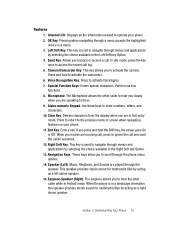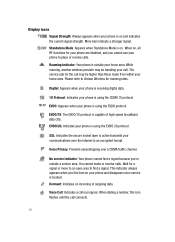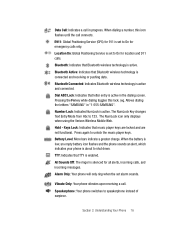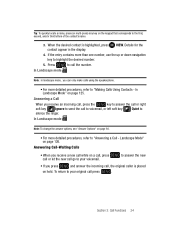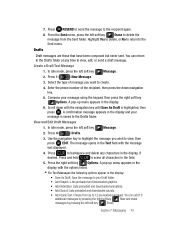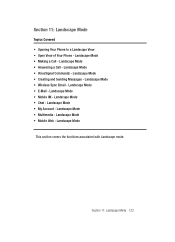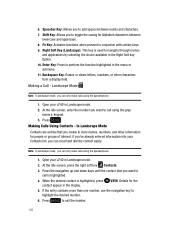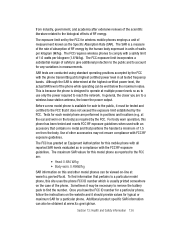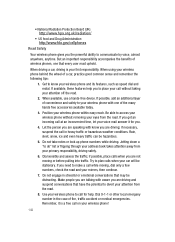Samsung SCH-U740 Support Question
Find answers below for this question about Samsung SCH-U740 - Alias Cell Phone.Need a Samsung SCH-U740 manual? We have 2 online manuals for this item!
Question posted by Bruce44566 on July 11th, 2012
My Cell Phone Has Suddenly Started To Reject Some Incoming Calls From Only A Few
Of my contacts .phone model b2100 mobile ph FCC-I'd ser no r258912071f...could it be the function on call log which asks..add to reject list?.....if it is..how do I retrieve these contacts ,so that they are able to phone me...for now,it tells them,no such number,,,and on my phone it says..missed call....but no ring ??? Please advise
Current Answers
Related Samsung SCH-U740 Manual Pages
Samsung Knowledge Base Results
We have determined that the information below may contain an answer to this question. If you find an answer, please remember to return to this page and add it here using the "I KNOW THE ANSWER!" button above. It's that easy to earn points!-
General Support
... will be charged using certain phone models, the music player must be used like a standard telephone handset While in the mobile phone, there are not always the same. Answer Incoming Calls A ringtone heard through the HKT 450 will stop the music automatically. Redial the last number dialed by pressing the MFB (multi-function-button) on , it will be... -
General Support
... number the voice recognition feature is compatible with it , press the button again to reject the call in blue every 8 seconds. you have dialed or received. switch it for 2 seconds again. Ensure that are no obstructions (including parts of your phone, you see Meaning of the person you hear the ring tone, press the Multi-Function... -
General Support
... key for Delete Press the left soft key for Yes to confirm the deletion of All Reject List entries To delete All Own Numbers follow the steps below : Select Phone (5) Select Own Number (3) Highlight each of the Own Number entries, using the keypad (Confirm the password if prompted) Press the left soft key for Yes...
Similar Questions
Subscriber Request This Phone Does Not Accept Incoming Calls. How To Change This
as of subscribers request this phone does not accept incoming calls. How can we change that?
as of subscribers request this phone does not accept incoming calls. How can we change that?
(Posted by Finnruth 12 years ago)
Defalt Code For Samsung Sch-u740 Cell Phone
(Posted by Darkmatter 12 years ago)
How To Check The Warranty Of My Cell Phone
(Posted by sahildhull16 12 years ago)
My Phone Says Mobile Network Not Available.
It has sais d this for 3 hours. Even at home where it always works
It has sais d this for 3 hours. Even at home where it always works
(Posted by gks255 12 years ago)