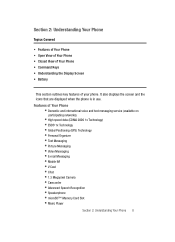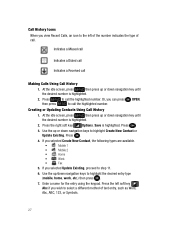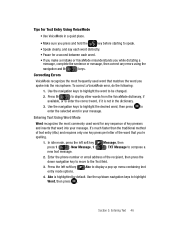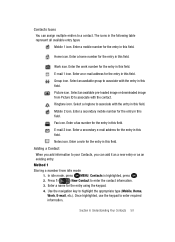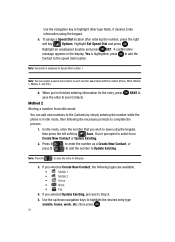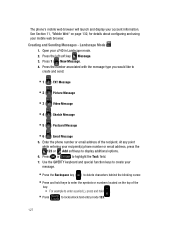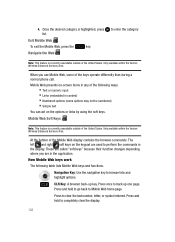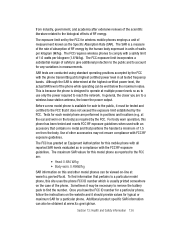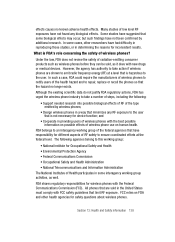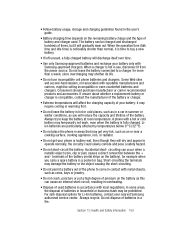Samsung SCH-U740 Support Question
Find answers below for this question about Samsung SCH-U740 - Alias Cell Phone.Need a Samsung SCH-U740 manual? We have 2 online manuals for this item!
Question posted by gks255 on December 14th, 2011
My Phone Says Mobile Network Not Available.
It has sais
d this for 3 hours. Even at home where it always works
Current Answers
Related Samsung SCH-U740 Manual Pages
Samsung Knowledge Base Results
We have determined that the information below may contain an answer to this question. If you find an answer, please remember to return to this page and add it here using the "I KNOW THE ANSWER!" button above. It's that easy to earn points!-
General Support
... So How? Does My Samsung Wireless Phone Have A Speakerphone And How Do I Put My SCH-A790 Into Silent Mode? Will The Network Automatically Update The Time On My SCH-A790? Does My SCH-A790 Support Self Portrait Mode? I Use It? What Countries Can The SCH-A790 Be Used In? The SCH-A790 Support Instant Messaging And If... -
General Support
... Version On My SCH-T300? Why Does My SCH-T300 Phone Drops Calls in our system for the SCH-T300 handset. How Do I Disable Or Change The Startup / Shutdown Tones On My SCH-T300? Can I Use My SCH-a310, SCH-a530, SCH-a570, SCH-a610, SCH-a630,a650, SCH-a670, SCH-a790, SCH-a795, SCH-a850, SCH-a890, SCH-a950(MP3), SCH-n330, SCH-n150, SCH-n300, SCH-T300 As... -
General Support
... It On My Phone With Windows Mobile 5.0? Change The Today Screen On My SCH-i830 (IP-830W) If So How? Assign MP3's As Ringtones On My SCH-i830 (IP-830W)? Is The Picsel Browser And How Do I Place My SCH-i830 (IP-830W) In Silent / Vibrate Mode? Check The Amount Of Used / Available Minutes On My...
Similar Questions
My Verizon Sch-1200pp Phone Says No Network Available
Mt verizon sch-i200pp phone says no network available
Mt verizon sch-i200pp phone says no network available
(Posted by vonte624 9 years ago)
It Says Mobile Network Not Avail How Do I Fix This
samsung schr70
samsung schr70
(Posted by armygirlcarla 11 years ago)
I Have Samsung Star 3 Duos Mobile. It's Sim Showing Same Network Name Twice
i have samsung star 3 duos mobile. it's sim showing same network name twice
i have samsung star 3 duos mobile. it's sim showing same network name twice
(Posted by shuntyarorakkr 11 years ago)
How To Reactivate My Mobile Phone?my Number Is (
(Posted by jtmoney77 11 years ago)
My Cell Phone Has Suddenly Started To Reject Some Incoming Calls From Only A Few
Of my contacts .phone model b2100 mobile ph FCC-I'd ser no r258912071f...could it be the function on...
Of my contacts .phone model b2100 mobile ph FCC-I'd ser no r258912071f...could it be the function on...
(Posted by Bruce44566 11 years ago)