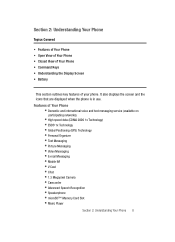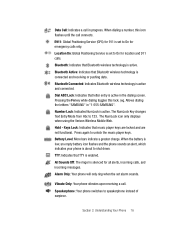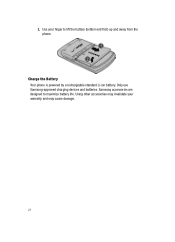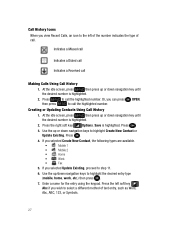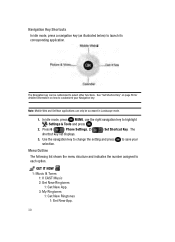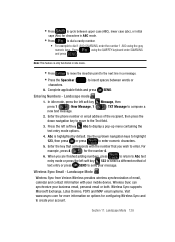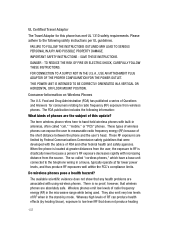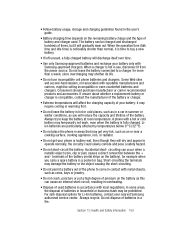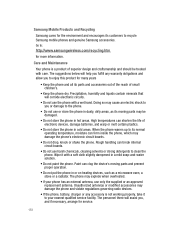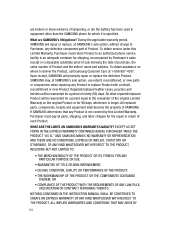Samsung SCH-U740 Support Question
Find answers below for this question about Samsung SCH-U740 - Alias Cell Phone.Need a Samsung SCH-U740 manual? We have 2 online manuals for this item!
Question posted by shuntyarorakkr on January 15th, 2013
I Have Samsung Star 3 Duos Mobile. It's Sim Showing Same Network Name Twice
i have samsung star 3 duos mobile. it's sim showing same network name twice
Current Answers
Related Samsung SCH-U740 Manual Pages
Samsung Knowledge Base Results
We have determined that the information below may contain an answer to this question. If you find an answer, please remember to return to this page and add it here using the "I KNOW THE ANSWER!" button above. It's that easy to earn points!-
General Support
... I Change The Alarm Volume On My SCH-I770 (Saga) Phone? How Do I Use It On My SCH-I770 (Saga) Phone? How Do I Display Dual Clocks On My SCH-I770 (Saga) Phone? How Do I Set The Time On My SCH-I770 (Saga) Phone To Show Military Time? Visiting Time Zones On My SCH-I770 (Saga) Phone? Can The Display Contrast Or Brightness... -
General Support
... Or Remove The SIM Card On My SCH-U810 (Renown) Phone? Can I Check The PRL On My SCH-U810 (Renown) Phone? Does My SCH-U810 (Renown) Phone Have A Speakerphone? How Do I Change The Startup Greeting On My SCH-U810 (Renown) Phone? How Do I Change The Wallpaper (Screen Saver) On My SCH-U810 (Renown) Phone? Will The Network Automatically Update The Time... -
General Support
... services such as AIM®, Windows Live® However, Verizon Wireless features the Mobile IM 3.0 application. Please contact your phone. Many Verizon services and features are network dependent and may require an additional subscription and/or charges. Does The SCH-U750 (Alias 2) Phone Support Instant Messaging? Messenger. You can also join wireless chat rooms from your...
Similar Questions
Transferring The Sim Card To Another Phone
I want to transfer the sim card to a newer phone
I want to transfer the sim card to a newer phone
(Posted by lewisleprechaun 3 years ago)
Is There A Sim Card In The Samsung Sph-m260 Cell Phone?
Is there a sim card in the samsung sph-m260 cell phone?
Is there a sim card in the samsung sph-m260 cell phone?
(Posted by oldphone 9 years ago)
How To Know The Purchase Date Of Samsung Mobile
how to know the purchase date of samsung mobile
how to know the purchase date of samsung mobile
(Posted by imthum 11 years ago)
My Phone Says Mobile Network Not Available.
It has sais d this for 3 hours. Even at home where it always works
It has sais d this for 3 hours. Even at home where it always works
(Posted by gks255 12 years ago)
Network Settings:samsungt528g Cell Phone?
Where are network settings on SamsungT528G cell phone?
Where are network settings on SamsungT528G cell phone?
(Posted by ladyjezira 12 years ago)