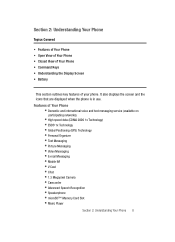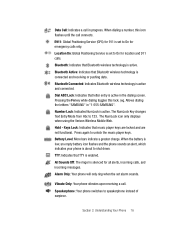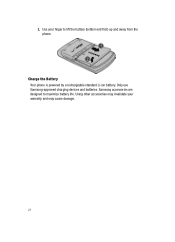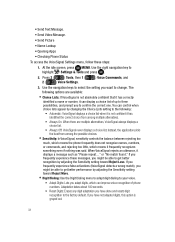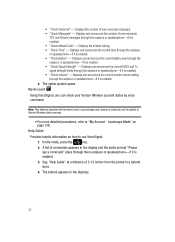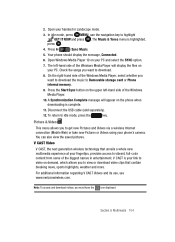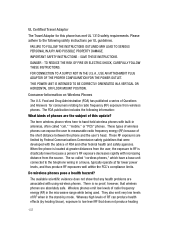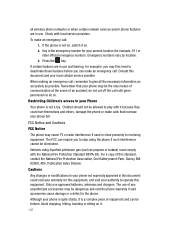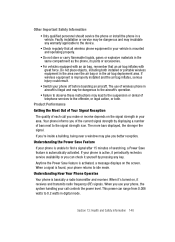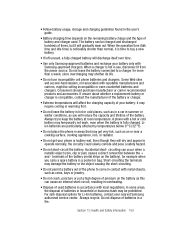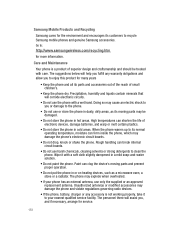Samsung SCH-U740 Support Question
Find answers below for this question about Samsung SCH-U740 - Alias Cell Phone.Need a Samsung SCH-U740 manual? We have 2 online manuals for this item!
Question posted by sahildhull16 on December 19th, 2011
How To Check The Warranty Of My Cell Phone
The person who posted this question about this Samsung product did not include a detailed explanation. Please use the "Request More Information" button to the right if more details would help you to answer this question.
Current Answers
Related Samsung SCH-U740 Manual Pages
Samsung Knowledge Base Results
We have determined that the information below may contain an answer to this question. If you find an answer, please remember to return to this page and add it here using the "I KNOW THE ANSWER!" button above. It's that easy to earn points!-
General Support
... Browser Cache Be Cleared On The SCH-I760? Does My SCH-I760 Support Email? I Format The Storage Card On My SCH-I760? Do I Check The PRL On My SCH-I760? How Do I Turn Wi-Fi On/Off On My SCH-I760 Phone? Can I Change The PDA Power Save Setting On My SCH-I760? Can I Change The Battery Power... -
General Support
... I730? Browsing Can The WAP Browser Cache Be Cleared On The SCH-I730? I Check The Firmware / Software Version On My SCH-I730? The Windows Media Player® View Adobe Acrobat, PDF Files...Off Message Alerts While My SCH-I730 Is In Silent Mode? I Add A Signature To Outgoing Messages Sent From I Use Word Mobile On My Phone With Windows Mobile My Handset With Windows Mobile 5, To Synchronize With ... -
General Support
... Amount Of Used / Available Minutes On My SCH-i760? You can check the amount of text messages & kb usage *611 + Send, to check the number of used minutes, your account balance, make payments, or purchase products, by dialing *611 from your mobile phone and choosing option number one. Service Provider Contact Information...
Similar Questions
Can Data Be Recovered On A Samsung Basic Phone Sch-u380 After A Factory Reset?
Can data be recovered on a Samsung basic phone sch-u380 after a factory reset?
Can data be recovered on a Samsung basic phone sch-u380 after a factory reset?
(Posted by dovref 6 years ago)
How Do I Do A Data Recovery On A Old Flip Phone Sch-r261.
how do I do a data recovery on a old flip phone sch-r261. Need to get all my info off the phone and ...
how do I do a data recovery on a old flip phone sch-r261. Need to get all my info off the phone and ...
(Posted by saniiro65 8 years ago)
Unable To Access Samsung Apps On My Cell Phone Samsung Wave Y
(Posted by mdroopnath 11 years ago)
My Cell Phone Has Suddenly Started To Reject Some Incoming Calls From Only A Few
Of my contacts .phone model b2100 mobile ph FCC-I'd ser no r258912071f...could it be the function on...
Of my contacts .phone model b2100 mobile ph FCC-I'd ser no r258912071f...could it be the function on...
(Posted by Bruce44566 11 years ago)
Defalt Code For Samsung Sch-u740 Cell Phone
(Posted by Darkmatter 12 years ago)