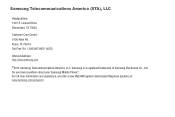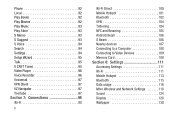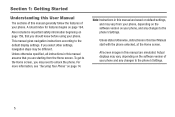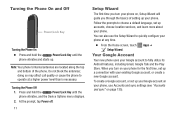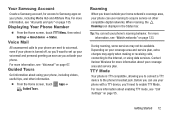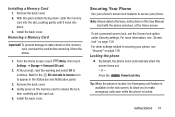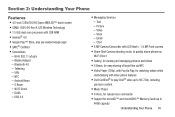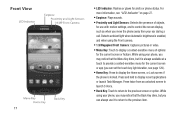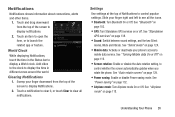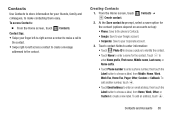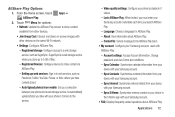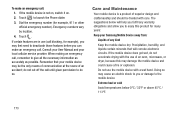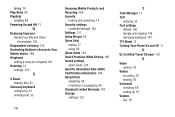Samsung SCH-I535 Support Question
Find answers below for this question about Samsung SCH-I535.Need a Samsung SCH-I535 manual? We have 1 online manual for this item!
Question posted by dbodden19833 on January 8th, 2014
I Accidently Locked Myself Out Of My Phone How Do I Get Back In. I Do Not Know M
The person who posted this question about this Samsung product did not include a detailed explanation. Please use the "Request More Information" button to the right if more details would help you to answer this question.
Current Answers
Related Samsung SCH-I535 Manual Pages
Samsung Knowledge Base Results
We have determined that the information below may contain an answer to this question. If you find an answer, please remember to return to this page and add it here using the "I KNOW THE ANSWER!" button above. It's that easy to earn points!-
General Support
...5: Tools on the SCH-U900 (FlipShot) ...Message 3: Video Message 4: Sketch Message 5: Postcard 2: Inbox 3: Sent 4: Drafts 5: Voicemail 6: Mobile IM 7: Email 8: Chat CONTACTS 1: New Contact 2: Contact List 3: Groups 1: No Group ... 1: Incoming Messages 2: Outgoing Messages 4: Dial-Up Modem 3: Phone Lock Setting 4: Lock Phone Now 5: Restore Phone 7: System Select 8: NAM Select 9: Quick Search 7: Call ... -
General Support
...DRAFT 3-0-5 SAVED 3-0-6 ALL MESSAGES 4 GET IT NOW 4-1 Get It Now 5 MOBILE WEB 5-1 Get In Web 6 CAMERA 6-1 Take a picture 6-2 Take a ...LOCK PHONE 7-5-2 CHANGE LOCK 7-5-3 EMERGENCY # 7-5-4 VOICE PRIVACY 7-5-5 RESTRICTION 7-5-5-1 Outgoing 7-5-5-2 Incoming 7-5-5-3 Contacts 7-5-6 ERASE MEMORY 7-5-7 RESET PHONE...; Press to highlight a menu. SCH-a670 - Adapt Digits 9-3-2-2 Reset Digits IN... -
General Support
... 3-8-1-5. Setting1 3-8-7-2. MOBILE WEB (CDMA ONLY...LOCK CODE) . 1) LOCK PHONE . 2) CHANGE LOCK . 3) EMERGENCY # . 4) VOICE PRIVACY . 5) RESTRICTION . 6) DELETE MEMORY . 7) RESET PHONE . 8) PIN MENU . 9) FDN MODE 7-5. CALL BARRING 7-8-3. RECENT CALLS 2-1. Color 6-1-2-5. VERIZON (CDMA) . AIRPLANE MODE 7-5-5. Phone Info 8. MEMO PAD 8-6. Dialed 2-3. Menu Tree (Collapsed) SCH...
Similar Questions
Samsung Galaxy Centura Phone Is 5 Months Old. Quit Working.
New phone quit working after only 5 months. Called Samsung support, advised to order new battery. Or...
New phone quit working after only 5 months. Called Samsung support, advised to order new battery. Or...
(Posted by jrproctor 10 years ago)
Can I return my Phone
I need to return my Samsung phone how do I do that?
I need to return my Samsung phone how do I do that?
(Posted by yusufalshrahei 10 years ago)
Software To Download Photos From Phone To Computer Or Disc??
I need to download photos from my Samsung phone to my home computer but don't have the needed softwa...
I need to download photos from my Samsung phone to my home computer but don't have the needed softwa...
(Posted by grush2 10 years ago)
I Accidently Locked Myself Out Of My Phone With The Pin, Password Or Puk Featue
and now phone says SIM blocked. How do I solve this matter?
and now phone says SIM blocked. How do I solve this matter?
(Posted by joshuarussellok1 11 years ago)
Locked Phone
TRYING TO REACTIATE MY PHONE. WHEN I PRESS SEND TO REACTIVATE IT ASKS TO ENTER LOCK CODE. DONT KNOW ...
TRYING TO REACTIATE MY PHONE. WHEN I PRESS SEND TO REACTIVATE IT ASKS TO ENTER LOCK CODE. DONT KNOW ...
(Posted by julesann25 11 years ago)