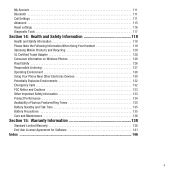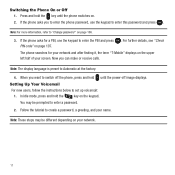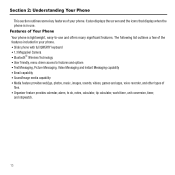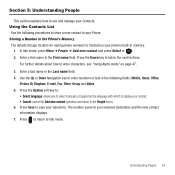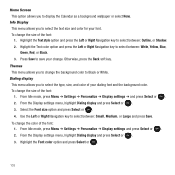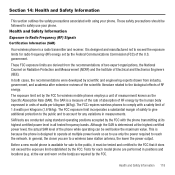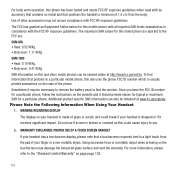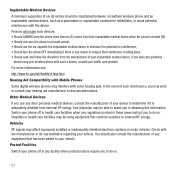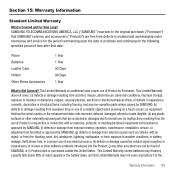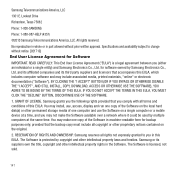Samsung SGH-T369 Support Question
Find answers below for this question about Samsung SGH-T369.Need a Samsung SGH-T369 manual? We have 2 online manuals for this item!
Question posted by brda on August 6th, 2014
How To Get Calendar Off Home Screen On Samsung Sgh-t369
The person who posted this question about this Samsung product did not include a detailed explanation. Please use the "Request More Information" button to the right if more details would help you to answer this question.
Current Answers
Related Samsung SGH-T369 Manual Pages
Samsung Knowledge Base Results
We have determined that the information below may contain an answer to this question. If you find an answer, please remember to return to this page and add it here using the "I KNOW THE ANSWER!" button above. It's that easy to earn points!-
General Support
..., Photos or Videos From My SGH-I607? SGH-I607 Bluetooth Index Do I Mute / Unmute A Call On My SGH-I607? How Do I Assign A Ringtone To A Contact On My SGH-I607? How Do I Send Pictures From My SGH-I607? Can I Fix This? My SGH-I607 Display Keeps Going Back To The Home Screen, How Do I Change The Banner... -
General Support
...Where you want to sync __ Contacts __ Calendar Synchronize only the 2 weeks, 1 month...Up: Zoom in collapsed view. View SGH-I617 Menu Tree (Expanded) Menu Tree Click... BrainChallenge MySpace Mobile PEOPLE Mobile Demo Application...Phone A All Calls B Voice calls C Own Numbers D SDN B Sounds A Ring Tone B Other Sounds C Display A Home Screen... -
General Support
... Category Specifications Using The Phone Bluetooth Contacts Display Sounds & Can I Use the Extended Battery Cover On My SGH-I607 (BlackJack) When Using A Standard Battery? (BlackJack) Have A Speakerphone And How Do I Place The SGH-I607 (BlackJack) In Airplane Mode? Daylight Savings Time Patch for Mobile Devices Leap Year Calendar Patch for the SGH-I607 (BlackJack) handset...
Similar Questions
How Do I Factory Reset The Phone When I Forgot My Home Screen Password
i have forgotten my password for my home screen and I just want to reset the whole phone to factory ...
i have forgotten my password for my home screen and I just want to reset the whole phone to factory ...
(Posted by dustinfickes01 8 years ago)
How To Remove 5 Home Screen On Sch-m828c
Theres 5 home screens and I only want one.
Theres 5 home screens and I only want one.
(Posted by graysondale13 9 years ago)
Sgh T369 White Screen
my phone comes on and operates fine but the screen is white can i fix this?
my phone comes on and operates fine but the screen is white can i fix this?
(Posted by brandonc 11 years ago)
Unlocking Code For Samsung Sgh T369
please provide me with the unlocking code for samsung sgh t369
please provide me with the unlocking code for samsung sgh t369
(Posted by komgah7 12 years ago)
Samsung Sgh-t369 Cell
Message The T9 Function Is Prominent. Want Alpha Func On
I text often. my new Samsung SGH-T369 phone is stuck in the T9(English) mode as first choice. I have...
I text often. my new Samsung SGH-T369 phone is stuck in the T9(English) mode as first choice. I have...
(Posted by candicerene1 12 years ago)