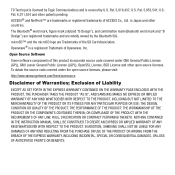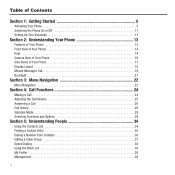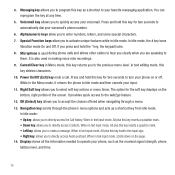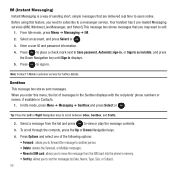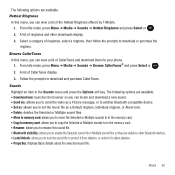Samsung SGH-T369 Support Question
Find answers below for this question about Samsung SGH-T369.Need a Samsung SGH-T369 manual? We have 2 online manuals for this item!
Question posted by candicerene1 on November 1st, 2011
Samsung Sgh-t369 Cell Message The T9 Function Is Prominent. Want Alpha Func On
I text often. my new Samsung SGH-T369 phone is stuck in the T9(English) mode as first choice. I have to click several things to reset to ALPHA mode and then it jumps back to T9 if I make a mistake. Can this be reset? I do not want phone to choose words for me as I am texting. It is irritating.
Current Answers
Related Samsung SGH-T369 Manual Pages
Samsung Knowledge Base Results
We have determined that the information below may contain an answer to this question. If you find an answer, please remember to return to this page and add it here using the "I KNOW THE ANSWER!" button above. It's that easy to earn points!-
General Support
...Mode Swap (functions only in while the mobile phone is playing music through the HKT 450 speaker and the call is not recharged, the HKT 450 will be accomplished using Voice Dialing make sure your mobile phone supports the voice dialing function, and your mobile phone... the earphone Make sure the HKT 450 is completed the music player may appear as AV function). Now the device resets back to... -
General Support
... Erase Multiple Highlight each Text Message to delete, using the keypad Select Erase Contacts (5) Select Yes (1) to delete mp3 files from the handset simply click on the SPH-A900 click here . To delete the call logs or call logs select outgoing (1). How Do I Remove Bluetooth Devices On My SPH-A900? Choose Reset Phone (8) Use the navigational keypad... -
How To Pair A Bluetooth Device SAMSUNG
... the relevant device manual. Create a pairing code for me when a new Bluetooth device wants to connect" To use them in discovery mode. Windows 7 Using Bluetooth, you want to only one Bluetooth device at full capacity or there are : Bluetooth keyboards, mobile phones, and PDAs. This is not guaranteed. under the Discovery heading. exchanges passkeys...
Similar Questions
My Sch-s720c Phone Is Stuck In Airplane Mode And Wont Make Calls
(Posted by debfarm 10 years ago)
How To Disable The Ring Contacts From Text Message Inbox Function?
When i am in my text message inbox, before i've opened a specific message, all I have to do is slide...
When i am in my text message inbox, before i've opened a specific message, all I have to do is slide...
(Posted by jodip 10 years ago)
Sgh T369 White Screen
my phone comes on and operates fine but the screen is white can i fix this?
my phone comes on and operates fine but the screen is white can i fix this?
(Posted by brandonc 11 years ago)
Unlocking Code For Samsung Sgh T369
please provide me with the unlocking code for samsung sgh t369
please provide me with the unlocking code for samsung sgh t369
(Posted by komgah7 12 years ago)