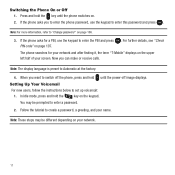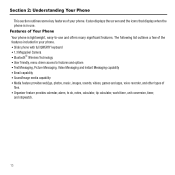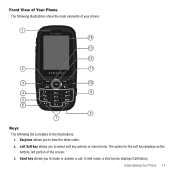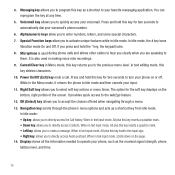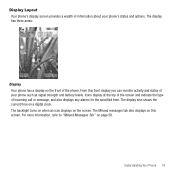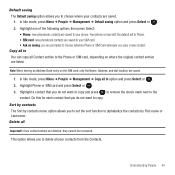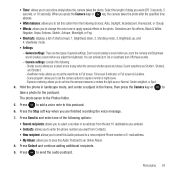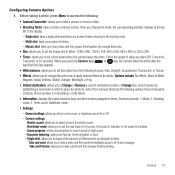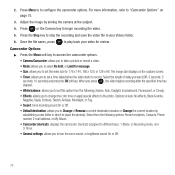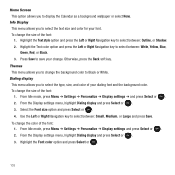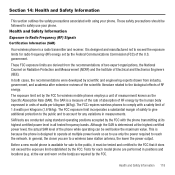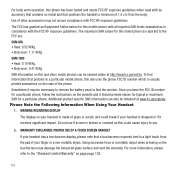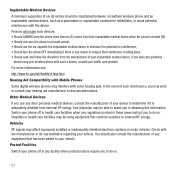Samsung SGH-T369 Support Question
Find answers below for this question about Samsung SGH-T369.Need a Samsung SGH-T369 manual? We have 2 online manuals for this item!
Question posted by brandonc on April 6th, 2013
Sgh T369 White Screen
Current Answers
Answer #1: Posted by tintinb on April 6th, 2013 9:05 AM
http://www.etradesupply.com/oem-samsung-sgh-t369-lcd.html
If you have more questions, please don't hesitate to ask here at HelpOwl. Experts here are always willing to answer your questions to the best of our knowledge and expertise.
Regards,
Tintin
Related Samsung SGH-T369 Manual Pages
Samsung Knowledge Base Results
We have determined that the information below may contain an answer to this question. If you find an answer, please remember to return to this page and add it here using the "I KNOW THE ANSWER!" button above. It's that easy to earn points!-
General Support
...can be saved to the phone. Connection Manager Assistance (Phone to PC) Phone Editor (Manage contacts and more information on the screen appear in specific phone model. It also lets ... can be present on a mobile phone and PC. PC Studio 3 The SGH-A867 (Eternity) uses PC Studio software for synchronizing your mobile phone. and Outlook Express Phone Explorer (Manage files) Allows... -
General Support
... indicator light flashes in conjunction with your handset Disconnect your vehicle manufacturer immediately. If you have questions about using your mobile phone (see your mobile phone is limited to operate the equipment. Ensure that your mobile phone's user guide). Search for proper way to make an automatic connection after you have paired the devices, press the Multi... -
General Support
... Data Between It And My Computer? How Do I Make A 3-Way Call, Or Conference Call On My T-Mobile Phone? Comes With My T-Mobile Phone? FAQ Listing By Category Using My T-Mobile Phone Bluetooth T-Mobile "myFaves" Connectivity How Do I Use Call Waiting On My T-Mobile Phone? My Voicemail Is Not Working, How Can I Check The Software / Hardware Version On My...
Similar Questions
DRIVER FOR MY PC USB FOR MY MOBILE PHONE SGHA667 HSPA SAMSUNG
please provide me with the unlocking code for samsung sgh t369
I text often. my new Samsung SGH-T369 phone is stuck in the T9(English) mode as first choice. I have...
My Samsung mobile phone GT-E2121B to pc usb driver is not working where can I get a fix, when wind...