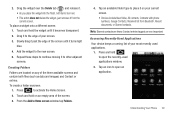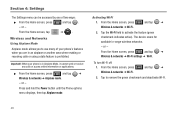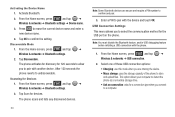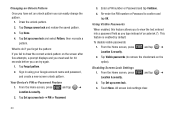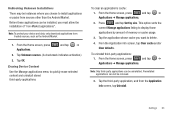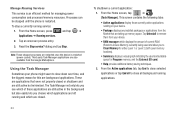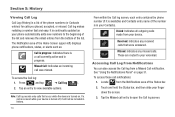Samsung SCH-M828C Support Question
Find answers below for this question about Samsung SCH-M828C.Need a Samsung SCH-M828C manual? We have 2 online manuals for this item!
Question posted by graysondale13 on July 23rd, 2014
How To Remove 5 Home Screen On Sch-m828c
Theres 5 home screens and I only want one.
Current Answers
Related Samsung SCH-M828C Manual Pages
Samsung Knowledge Base Results
We have determined that the information below may contain an answer to this question. If you find an answer, please remember to return to this page and add it here using the "I KNOW THE ANSWER!" button above. It's that easy to earn points!-
General Support
... In My Home Is Hidden / Encrypted, How Can I Find The Device Information Including The MAC Address On My SCH-I910 (Omnia) Phone? How Do I Forward E-mail On My SCH-I910 (Omnia) Phone? How Do I Change Text Input Modes On My SCH-I910 (Omnia) Phone? How Do I Insert Or Remove The Battery (Cover) From My SCH-I910 (Omnia) Phone? What Items... -
General Support
... For A Wi-Fi Connection On My SCH-I770 (Saga) Phone? Wi-Fi How Do I Assign MP3 Files As Ringtones On My SCH-I770 (Saga) Phone? History On My SCH-I770 (Saga) Phone? How Do I Use Speed Dial On My SCH-I770 (Saga) Phone? Why Does Tapping The Screen On My SCH-I770 (Saga) Phone With The Stylus Seem To Be Off... -
General Support
... both the handset's Power/Accessory Connector and to the handset. phone to pair devices (default pass code is 32MB. paste the Pictures or Videos into the memory card socket, until locked in place Close the memory card socket cover From the home screen, touch Menu Touch Multimedia Touch My Images Touch the desired...
Similar Questions
Which Root Apps Are Removable On The Samsung Sch-m828c ?
(Posted by andenaari 9 years ago)
How To Remove Emergency Call Only From Simple Mobile Phone
(Posted by alexsharo 10 years ago)