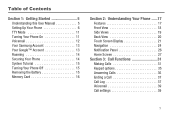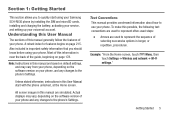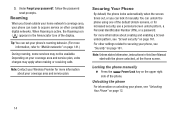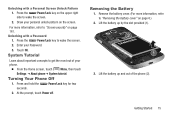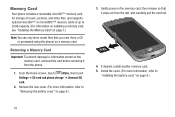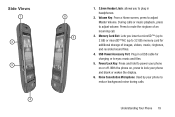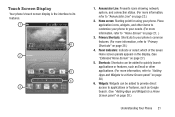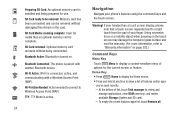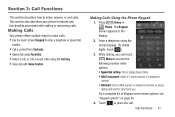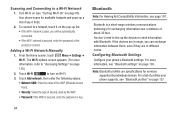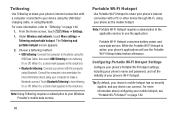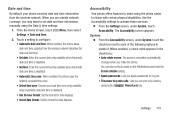Samsung SCH-R830 Support Question
Find answers below for this question about Samsung SCH-R830.Need a Samsung SCH-R830 manual? We have 1 online manual for this item!
Question posted by dustinfickes01 on June 27th, 2015
How Do I Factory Reset The Phone When I Forgot My Home Screen Password
i have forgotten my password for my home screen and I just want to reset the whole phone to factory standards. How do I do that?
Current Answers
Answer #1: Posted by TechSupport101 on June 27th, 2015 4:48 AM
Here is a tutorial http://www.hardreset.info/devices/samsung/samsung-r830-galaxy-axiom/
Related Samsung SCH-R830 Manual Pages
Samsung Knowledge Base Results
We have determined that the information below may contain an answer to this question. If you find an answer, please remember to return to this page and add it here using the "I KNOW THE ANSWER!" button above. It's that easy to earn points!-
General Support
...standby screen, press the left soft key for Menu Select More (7) Select Security (3) Select Phone Reset (5) Enter the password, ...Phone (1) or SIM (2) Press the left soft key for Yes to confirm the deletion of all text messages follow the steps below : From the home screen...Music/Ringtones/MP3's Clear WAP Cache All Messages Reset Factory Defaults Delete All Voice Memos To remove All Bluetooth... -
General Support
...phone number, then press OK Press Reset Phone (4) Press Yes to confirm resetting the handset to factory default settings Resetting the handset, to the factory default settings, will not delete any of the following the steps below : (6) Press Security (5) Enter the lock code, default password is last 4 digits of phone... MetroPCS SCH-R810 (Finesse) Phone? When...From the home screen, press... -
General Support
...Reset Enter the password, using the keypad, then press on Confirm (Confirm the password if prompted) Press on Yes to confirm Clearing All of the phone memory To remove Bluetooth devices follow the steps below: From the home screen...SGH-T929 (Memoir) Phone? Reset Settings To reset the handset, to the factory default settings, follow the steps below : Press on Master Reset Press on your version...
Similar Questions
How 2 Crack The Touch Screen Security Code To A Samsung Sch-r830c
I recently bought from a friend a Samsung SCH-R830C phone but he doesnt remember da security code to...
I recently bought from a friend a Samsung SCH-R830C phone but he doesnt remember da security code to...
(Posted by plyrfa 9 years ago)
I Lost My Tmobile Phone And I Forgot My Voicemail Password. Can I Use A
different phone to reset my password?
different phone to reset my password?
(Posted by sysNa 9 years ago)
My Phone Is Locked And I Forgot My Password What Do I Do To Unlock It?
(Posted by Anonymous-129670 10 years ago)
How Do I Reset My Galaxy Sch I110 Phone If I Forgot My Screen Password?
(Posted by wpdrdMa 10 years ago)