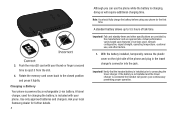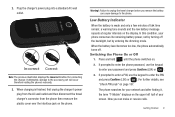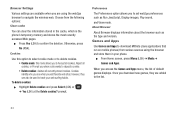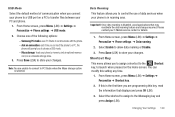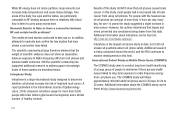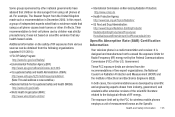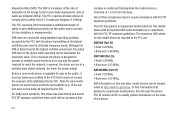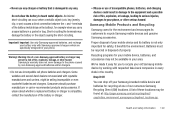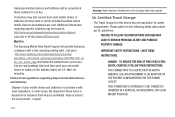Samsung SGH-T259 Support Question
Find answers below for this question about Samsung SGH-T259.Need a Samsung SGH-T259 manual? We have 2 online manuals for this item!
Question posted by hamb3 on October 12th, 2012
How Do I Pair My Samsung Sgh A127 With My F150 Truck
The person who posted this question about this Samsung product did not include a detailed explanation. Please use the "Request More Information" button to the right if more details would help you to answer this question.
Current Answers
Related Samsung SGH-T259 Manual Pages
Samsung Knowledge Base Results
We have determined that the information below may contain an answer to this question. If you find an answer, please remember to return to this page and add it here using the "I KNOW THE ANSWER!" button above. It's that easy to earn points!-
General Support
... Alert For Missed Calls Or Voice Mails On My SGH-v205? I Disable Or Change The Startup / Shutdown Tones On My SGH-v205? Do I Change The Ringtones On My SGH-v205? Do I Receive In A Picture Message Using SGH-V205? Can My SGH-V205 Receive Picture Messages From Another Mobile Phone? Where Are The Pictures Stored That I Turn Off... -
General Support
... Of My Contacts And Calender Events From My T-Mobile Phone? SGH-t329 (Stripe) SGH-t519 (Trace) 2006 / Open GSM SGH-d900 For additional General Information related to delete all contacts and calendar events on how to handsets for T-Mobile, see the Handy Resources section below or details on your phone. How Do I Delete All Of My Contacts... -
General Support
...Bluetooth Specifications For My T-Mobile Phone? What Are The Bluetooth Specifications For My T-Mobile Phone? Stripe Trace SGH-t609 SGH-t509 2005 and Earlier SGH-t809 For General Bluetooth Information and Iinformation on T-Mobile Handsets For more information on Other Bluetooth Accessories, . Please select your handset from the list of T-Mobile handsets with Bluetooth capabilities below...
Similar Questions
How Do U Change The Language T Mobile Phones Sgh T259
(Posted by janicemWEEGE 10 years ago)
Trying To Pair Bluetooth With Cts Cadillac Unsucessfully!headphone Symbol On My
Can't pair with car bluetooth. Noticed head phone icon next to my vehicle has some kind of symbol on...
Can't pair with car bluetooth. Noticed head phone icon next to my vehicle has some kind of symbol on...
(Posted by gknudsen 12 years ago)