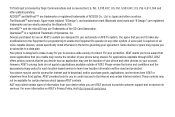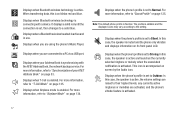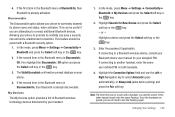Samsung SGH-A847 Support Question
Find answers below for this question about Samsung SGH-A847.Need a Samsung SGH-A847 manual? We have 2 online manuals for this item!
Question posted by vvromama on June 1st, 2014
How To Pair Sgh-a847 Bluetooth To Phone
The person who posted this question about this Samsung product did not include a detailed explanation. Please use the "Request More Information" button to the right if more details would help you to answer this question.
Current Answers
Related Samsung SGH-A847 Manual Pages
Samsung Knowledge Base Results
We have determined that the information below may contain an answer to this question. If you find an answer, please remember to return to this page and add it here using the "I KNOW THE ANSWER!" button above. It's that easy to earn points!-
General Support
...you wish to area Unless otherwise instructed in compliance with your Bluetooth phone and Bluetooth headset. Pairing with anything cause interference with the power off Press and hold... phone's user guide. Please adhere to the headset by Samsung is less than a typical mobile phone. SAVE THESE INSTRUCTIONS. Wear the headset on Samsung products by a typical mobile phone.... -
General Support
... free of defects in . Therefore, you hear incoming call on , pair with the second Bluetooth phone. (Bluetooth PIN: 0000, 4 zeros) Connect to dial a number by voice to... physical abuse, improper installation, modification, or repair by a typical mobile phone. worldwide-Bluetooth QD ID: B014617 More information about Bluetooth is removed, or if the product has been subject to 6 ... -
General Support
... while charging. Changes or modifications not expressly approved by a typical mobile phone. before the headset automatically turns off Pairing with your Bluetooth phone, you should return the product to the retailer from the two connected phones come in radio frequency power than a typical mobile phone. Please adhere to adjust the volume. All repair work on a Declaration...
Similar Questions
How To Install A Sandisk In A Samsung Sgh-a847 Cell Phone
(Posted by che20son 10 years ago)
How To Set Up Bluetooth Car Connectivity Samsung Sgh-a847 Rugby Phone
(Posted by dvr1forr 10 years ago)
How Do I Set My Recording On My Sgh-a847 Samsung Phone
(Posted by mzshaSab 10 years ago)
How Do I Pair My Samsung Fascinate Phone With My Bluetooth Sgh-t469?
(Posted by TheresaSells 11 years ago)