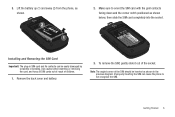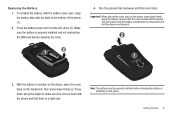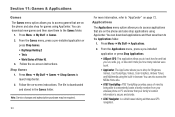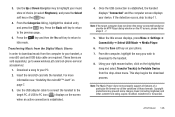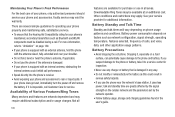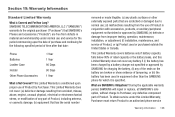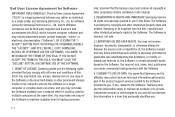Samsung SGH-A847 Support Question
Find answers below for this question about Samsung SGH-A847.Need a Samsung SGH-A847 manual? We have 2 online manuals for this item!
Question posted by che20son on December 2nd, 2013
How To Install A Sandisk In A Samsung Sgh-a847 Cell Phone
The person who posted this question about this Samsung product did not include a detailed explanation. Please use the "Request More Information" button to the right if more details would help you to answer this question.
Current Answers
Related Samsung SGH-A847 Manual Pages
Samsung Knowledge Base Results
We have determined that the information below may contain an answer to this question. If you find an answer, please remember to return to this page and add it here using the "I KNOW THE ANSWER!" button above. It's that easy to earn points!-
SGH-A877 - Updating USB Drivers For Samsung Mobile Devices and PC Studio SAMSUNG
Updating USB Drivers For Samsung Mobile Devices and PC Studio Product : Cell Phones 556. SGH-A877 - -
SGH-A877 - Updating USB Drivers For Samsung Mobile Devices and PC Studio SAMSUNG
SGH-A877 - Product : Cell Phones 556. Updating USB Drivers For Samsung Mobile Devices and PC Studio -
SGH-A887 - How To Transfer MP3 Files via the New Samsung PC Studio SAMSUNG
These copyright protections may prevent some purchased or subscription content. SGH-A887 - This application installs the necessary USB drivers onto your PC. AT&T Cell Phones > For a free download of PC Studio, go to the handset, install the latest version of the Samsung PC Studio application. How To Transfer MP3 Files Using Mass Storage 19413. Introduction...
Similar Questions
How To Input Space In Text Mode In Sgh-a847 Cell Phone
(Posted by alipLostLe 9 years ago)
How Do I Change Settings On My Cell Phone Samsung Sgh-a847
(Posted by hassarpm 10 years ago)
How To Install Micro Sd Card Into Samsung Sgh T259 Cell Phone
(Posted by skimhdusv 10 years ago)
Unlock Samsung Sgh-e105 Cell Phone
I bought the cell phone in US,now I want to us it in China, When I open the phone with a China's SIM...
I bought the cell phone in US,now I want to us it in China, When I open the phone with a China's SIM...
(Posted by wheelers 12 years ago)