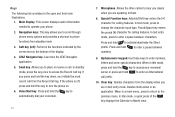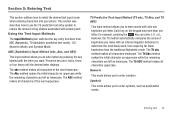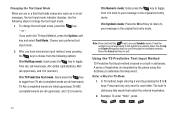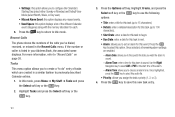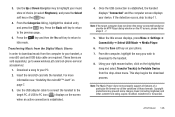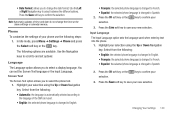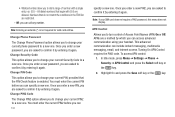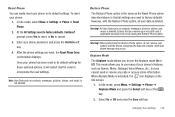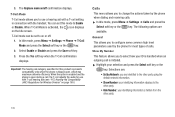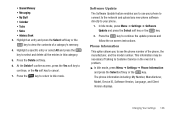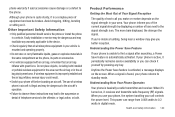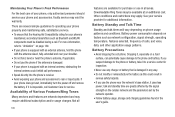Samsung SGH-A847 Support Question
Find answers below for this question about Samsung SGH-A847.Need a Samsung SGH-A847 manual? We have 2 online manuals for this item!
Question posted by alipLostLe on July 7th, 2014
How To Input Space In Text Mode In Sgh-a847 Cell Phone
The person who posted this question about this Samsung product did not include a detailed explanation. Please use the "Request More Information" button to the right if more details would help you to answer this question.
Current Answers
Related Samsung SGH-A847 Manual Pages
Samsung Knowledge Base Results
We have determined that the information below may contain an answer to this question. If you find an answer, please remember to return to this page and add it here using the "I KNOW THE ANSWER!" button above. It's that easy to earn points!-
General Support
...;Enter key, to start a new line End/Lock key, Press to insert a space or Press & Hold to lock the handset Symbol/Space key, Press to end a call or Press & How Do I Change Text Input Modes On My SGH-I637 (Jack) Phone? You can be moved using the upper case characters (including numbers) and... -
General Support
... Per Minute, How Can I Use Speed Dial On My SCH-A650? What Is Direct View On My SGH-A650? Does My SCH-A650 Have A User Configurable Email Client? Does My SCH-A650 Support Speed Dial?... Data Between It And My Computer? Special Ringers For Contacts On The SCH-A650? Input Modes Or Text Modes On My SCH-A650 Model Phone? Small Icons At The Bottom Of The Screen Indicate When Composing A New Email On... -
General Support
...Default Text Input Mode 2.7.6.1 VoiceMode 2.7.6.2 Predictive Text Mode 2.7.6.3 Alphabet Mode 2.8...8.9 SDN 9. d307 - Menu Tree Portrait Mode (Expanded) SGH-D307 Menu Tree (Portrait Mode) SGH-d307 Menu Tree (Landscape Mode) Click here to Voice Mail 1.4.2 Voice Mail...Auto Update 9.1.4.1 Off 9.1.4.2 On 9.1.4.3 Confirm First 9.2 Phone Settings 9.2.1 Language 9.2.2 Greeting Message 9.2.3 Short Cut 9.2.3.1 ...
Similar Questions
How To Recover Deleted Text Mesaages From A Samsung Rugby Ii Sgh-a847 Cell
phone
phone
(Posted by JCaseSanti 9 years ago)
How To Install A Sandisk In A Samsung Sgh-a847 Cell Phone
(Posted by che20son 10 years ago)
How To Retrieve Deleted Text Messages From A Cell Phone Samsung Propel Model
sgh-a767
sgh-a767
(Posted by HeAlex 10 years ago)
Unlock Samsung Sgh-e105 Cell Phone
I bought the cell phone in US,now I want to us it in China, When I open the phone with a China's SIM...
I bought the cell phone in US,now I want to us it in China, When I open the phone with a China's SIM...
(Posted by wheelers 12 years ago)