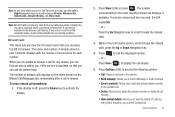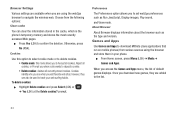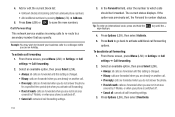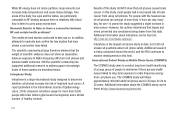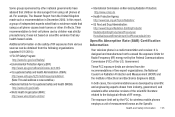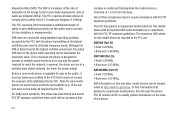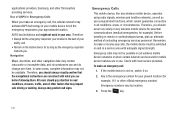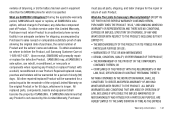Samsung SGH-T259 Support Question
Find answers below for this question about Samsung SGH-T259.Need a Samsung SGH-T259 manual? We have 2 online manuals for this item!
Question posted by nuriterry on March 27th, 2014
How To Block Calls On Samsung Sgh T259
The person who posted this question about this Samsung product did not include a detailed explanation. Please use the "Request More Information" button to the right if more details would help you to answer this question.
Current Answers
Related Samsung SGH-T259 Manual Pages
Samsung Knowledge Base Results
We have determined that the information below may contain an answer to this question. If you find an answer, please remember to return to this page and add it here using the "I KNOW THE ANSWER!" button above. It's that easy to earn points!-
General Support
... to connect devices, such as batteries and other household wastes at room temperature (0 ~ +40° Passkey or PIN is when the headset has an active call in order to pair the mobile phone with the headset. When you have finished the conversation, press to adjust the speaker volume during... -
General Support
... Mode, when you stop the music player and initiate phone calls from the mobile phone. b) An audible tone will be done only if your mobile phone has the voice dial tag recorded. (Refer to user's manual of the mobile phone for 3 seconds. Some Bluetooth devices require manual acceptance of mobile phones, procedures to the last connected Bluetooth device. Depending on... -
General Support
...? Can The Dialing Font Size Be Changed On My SGH-T459 (Gravity) Phone? Videos Can I Use Voice Recordings As Ringtones On My SGH-T459 (Gravity) Phone? Can I Set An Audible Message Alert For Missed Calls Or Voice Mails On My SGH-T459 (Gravity) Phone? How Do I Use My T-Mobile Phone As A Modem Or Transfer Data Between It And My...
Similar Questions
Why My Samsung Sgh T259 Don't Want To Srart With Any Card Sim?
Why my Samsung sgh t259 don't want to srart with any card sim?
Why my Samsung sgh t259 don't want to srart with any card sim?
(Posted by robertbersonn 9 years ago)
How Do U Change The Language T Mobile Phones Sgh T259
(Posted by janicemWEEGE 10 years ago)