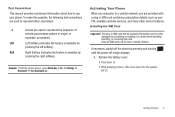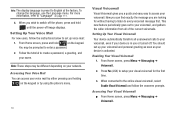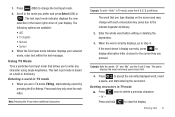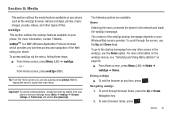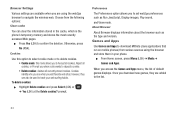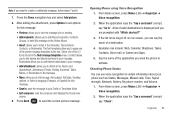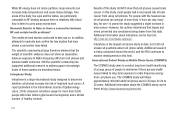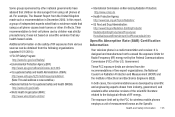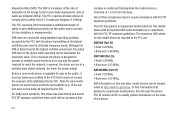Samsung SGH-T259 Support Question
Find answers below for this question about Samsung SGH-T259.Need a Samsung SGH-T259 manual? We have 2 online manuals for this item!
Question posted by jcmann1969 on December 24th, 2014
Step By Step Directions On How To Send A Text
Current Answers
Answer #1: Posted by BusterDoogen on December 24th, 2014 12:40 PM
I hope this is helpful to you!
Please respond to my effort to provide you with the best possible solution by using the "Acceptable Solution" and/or the "Helpful" buttons when the answer has proven to be helpful. Please feel free to submit further info for your question, if a solution was not provided. I appreciate the opportunity to serve you!
Related Samsung SGH-T259 Manual Pages
Samsung Knowledge Base Results
We have determined that the information below may contain an answer to this question. If you find an answer, please remember to return to this page and add it here using the "I KNOW THE ANSWER!" button above. It's that easy to earn points!-
General Support
...for synchronizing your PC. PC Studio can send text messages or multimedia messages through this is indication...Version 1.0.0.9 " which enhances support for direct Outlook synchronization and is for the Eternity... move information between your phone and your mobile phone. PC Studio 3 The SGH-A867 (Eternity) uses..., click the Start button to repeat steps 3 to the latest version manually. It... -
General Support
.... Yes, the AT&T Mobile Instant Messaging (IM) function allows you must first create a default community account before accessing it on the Instant Messaging provider. Basic SMS messages are addressed directly to send and receive instant messages using AOL Instant Messenger, Windows Live or Yahoo! Does The SGH-I637 (Jack) Phone Support Instant Messaging? Messenger... -
General Support
... available with instant messaging through the AT&T Mobile network. Does The SGH-I907 (Epix) Phone Support Instant Messaging? Enter the required sign on information such as ID and password Fill in all modern mobile phones that will load the next time you to send and receive short text messages. Tap on the handset. SMS is...
Similar Questions
I have a USB cable connected from my phone to the PC but my PC does not recognize. Do I need some so...