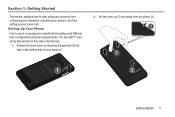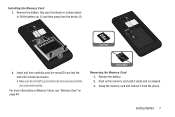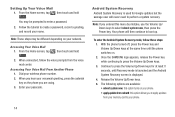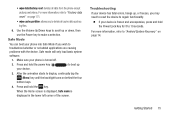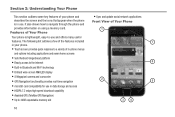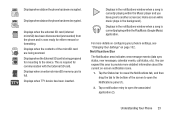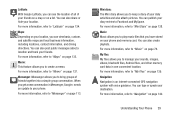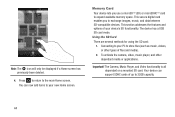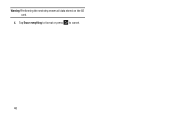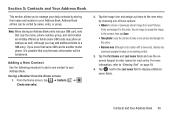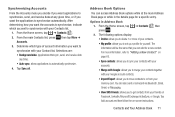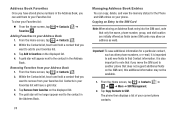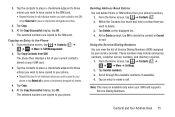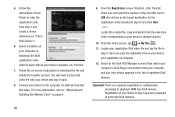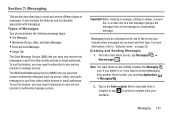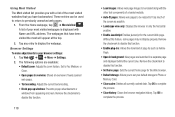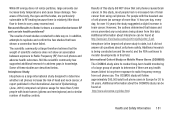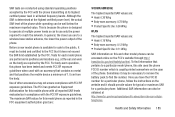Samsung SGH-S959G Support Question
Find answers below for this question about Samsung SGH-S959G.Need a Samsung SGH-S959G manual? We have 2 online manuals for this item!
Question posted by foundinlou on December 6th, 2012
I Need The Specs Or Model Sgh959g Data .card 32i Threw Away By Mistake!!!
The person who posted this question about this Samsung product did not include a detailed explanation. Please use the "Request More Information" button to the right if more details would help you to answer this question.
Current Answers
Related Samsung SGH-S959G Manual Pages
Samsung Knowledge Base Results
We have determined that the information below may contain an answer to this question. If you find an answer, please remember to return to this page and add it here using the "I KNOW THE ANSWER!" button above. It's that easy to earn points!-
General Support
... battery cover back on the handset (1) then slide or switching on the phone To remove the memory card follow the steps below : Gently slide the microSD memory card out of the memory card slot and away from the phone Align the battery tabs with the slots at Press the battery down until it clicks into the... -
General Support
... by scratches or bending. Use caution when inserting or removing the card and keep all memory cards out of reach of the memory card slot and away from the phone (2), as shown above Gently insert a microSD memory card, gold contacts down on the phone Tip: To obtain a replacement battery, please see the Samsung Accessory Website for... -
General Support
..., Why And How Can I Fix It? Am I Make A 3-Way Call, Or Conference Call On My T-Mobile Phone? Connectivity How Do I Able To Access Social Networking Websites With My T-Mobile My T-Mobile Phone As A Modem Or Transfer Data Between It And My Computer? How Do I Enable It? What Is The FDN And How Do I Configure This Feature...
Similar Questions
My Sim Card Won't Go In The Phone
My sim card won't go in the phone
My sim card won't go in the phone
(Posted by garybelt93 4 years ago)
Can Data Be Recovered On A Samsung Basic Phone Sch-u380 After A Factory Reset?
Can data be recovered on a Samsung basic phone sch-u380 after a factory reset?
Can data be recovered on a Samsung basic phone sch-u380 after a factory reset?
(Posted by dovref 6 years ago)
Need Help In Clearing Memory Card.
seems like I put too many numbers on my reject list and now I am getting a memory full situation. I ...
seems like I put too many numbers on my reject list and now I am getting a memory full situation. I ...
(Posted by 143guerra 9 years ago)
How To Change Simm Card On A Samsung Metro Pcs Phone Model Schr380
(Posted by CaspRRIC 9 years ago)
How To Save Voicemails To Memory Card On My Samsung Sch-m828c Phone
how to save voicemails to memory card on my samsung sch-m828c phone
how to save voicemails to memory card on my samsung sch-m828c phone
(Posted by kidlsgrl3011416 10 years ago)