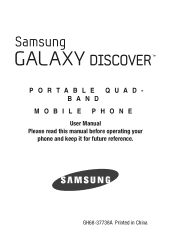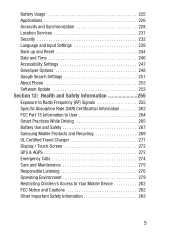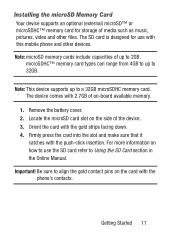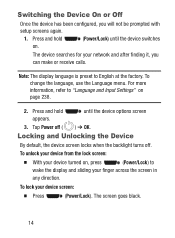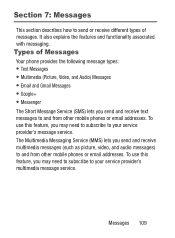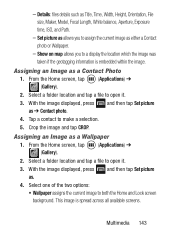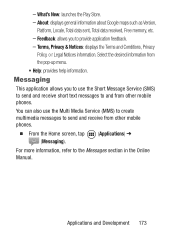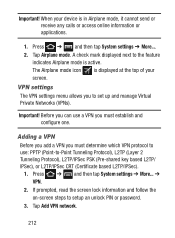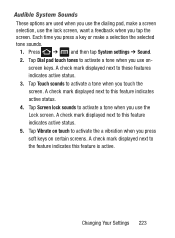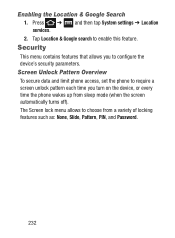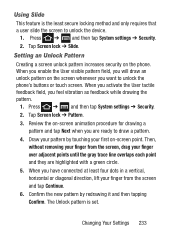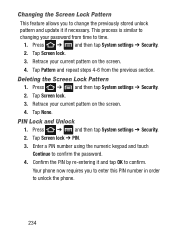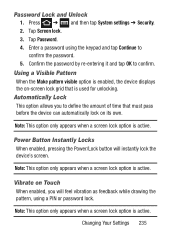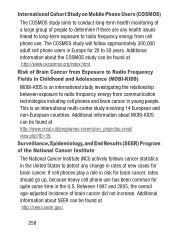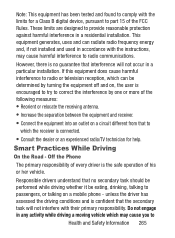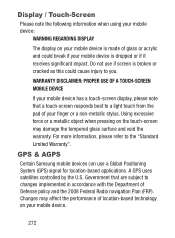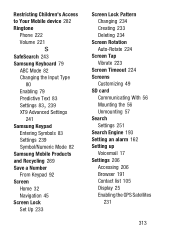Samsung SGH-S730G Support Question
Find answers below for this question about Samsung SGH-S730G.Need a Samsung SGH-S730G manual? We have 1 online manual for this item!
Question posted by highgrade44 on January 7th, 2015
How Do I Get Past The Screen Lock On My Samsung Model Sgh-s730g
The person who posted this question about this Samsung product did not include a detailed explanation. Please use the "Request More Information" button to the right if more details would help you to answer this question.
Current Answers
Answer #1: Posted by zzed41 on January 7th, 2015 7:40 AM
Hi! If you forgot your screen lock, simply make an error until it stops you from trying. Then a btton will appear where you can use your google account registered in Play Store to open it. If you do not know the google account, then you will have to reset yuor phone. If this is the case, please post another question.
Hope this helps! If it does, please click on the Accept Answer button. I will greatly appreciate it! :)
Related Samsung SGH-S730G Manual Pages
Samsung Knowledge Base Results
We have determined that the information below may contain an answer to this question. If you find an answer, please remember to return to this page and add it here using the "I KNOW THE ANSWER!" button above. It's that easy to earn points!-
General Support
... Received While Browsing The Internet From My SGH-I617 Phone? How Do I Install Windows Mobile Device Center For My Windows Mobile Device? Does My SGH-I617 Support Infrared Communications? How Do I Delete All Messages On My SGH-I617? Can I Create Or Delete Calendar Events On My SGH-I617? Does My SGH-I617 Support Speed Dial? How Do I Customize... -
General Support
...The music player supports audio files with your phone model. Warning: Formatting a memory card will not be available. Click on Next device until the SGH-A867 (Eternity) appears. Connect the Bluetooth... connecting the phone & Please contact AT&T for instructions. Paste the MP3 file(s) into the memory card slot, located under the battery cover From the standby screen, press on... -
General Support
... handset also features three other different lock features (Phone Lock, Automatic Screen Lock and Application Lock), all phone application menus. Once you have locked the applications, you enter the correct lock code. How Do I Use Key Guard Or Key Lock On My SGH-T929 (Memoir) Phone? To enable or disable the auto keypad lock follow the steps below ) to enable...
Similar Questions
Sync Fb And Phone
my SGH-S730G will not sync with my facebook account, it seems to be syncing all other, just wont fac...
my SGH-S730G will not sync with my facebook account, it seems to be syncing all other, just wont fac...
(Posted by mskiger69 9 years ago)
Why Does My Sgh-s730g Battery Only Charges To 99
no matter how long i charge my phone it only hits 99% andmy battery life only lasts a few hours. why...
no matter how long i charge my phone it only hits 99% andmy battery life only lasts a few hours. why...
(Posted by andreaniaya 9 years ago)
Samsung Sgh S730g Move All Memory To A Sd Memory Card
i cant figure out how to move all my pictures and stuff saved in my phone to my sd card and i cant f...
i cant figure out how to move all my pictures and stuff saved in my phone to my sd card and i cant f...
(Posted by mazziwalls 9 years ago)