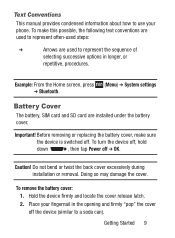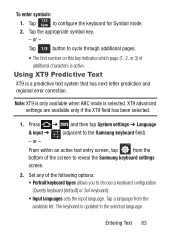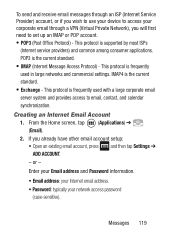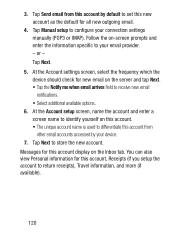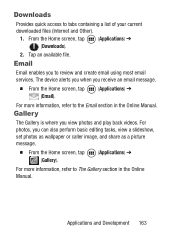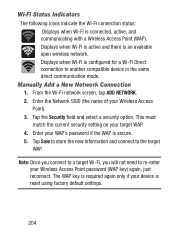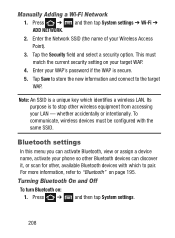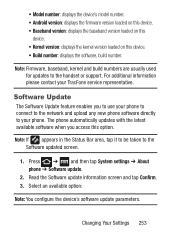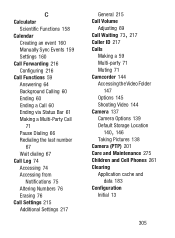Samsung SGH-S730G Support and Manuals
Get Help and Manuals for this Samsung item

View All Support Options Below
Free Samsung SGH-S730G manuals!
Problems with Samsung SGH-S730G?
Ask a Question
Free Samsung SGH-S730G manuals!
Problems with Samsung SGH-S730G?
Ask a Question
Most Recent Samsung SGH-S730G Questions
How Do I Get Past The Screen Lock On My Samsung Model Sgh-s730g
(Posted by highgrade44 9 years ago)
What Compass Will Operate On The S730g Samsung Phone????
(Posted by AV8RIFR 9 years ago)
Sync Fb And Phone
my SGH-S730G will not sync with my facebook account, it seems to be syncing all other, just wont fac...
my SGH-S730G will not sync with my facebook account, it seems to be syncing all other, just wont fac...
(Posted by mskiger69 9 years ago)
Why Does My Sgh-s730g Battery Only Charges To 99
no matter how long i charge my phone it only hits 99% andmy battery life only lasts a few hours. why...
no matter how long i charge my phone it only hits 99% andmy battery life only lasts a few hours. why...
(Posted by andreaniaya 9 years ago)
Popular Samsung SGH-S730G Manual Pages
Samsung SGH-S730G Reviews
We have not received any reviews for Samsung yet.