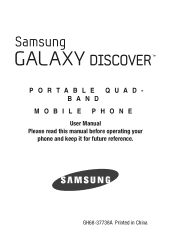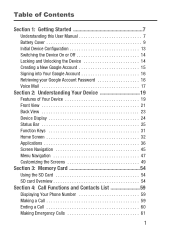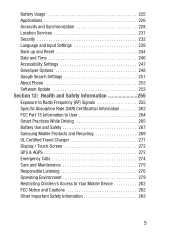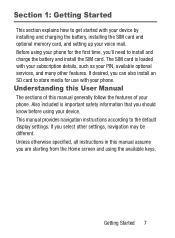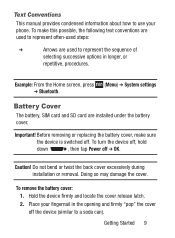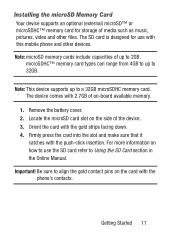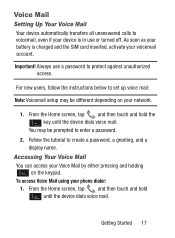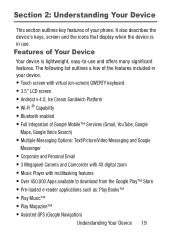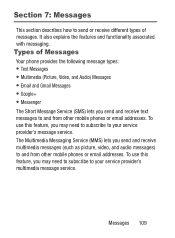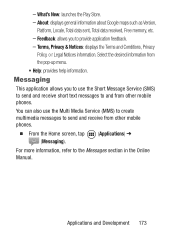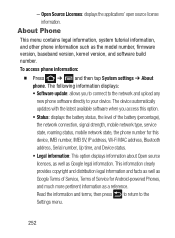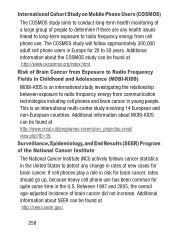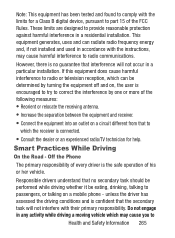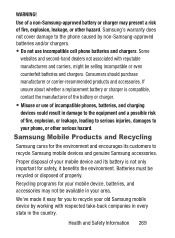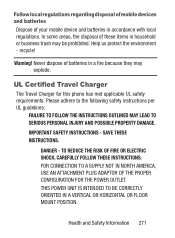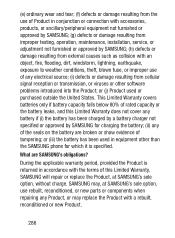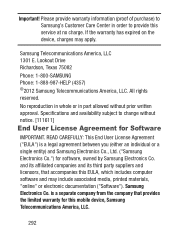Samsung SGH-S730G Support Question
Find answers below for this question about Samsung SGH-S730G.Need a Samsung SGH-S730G manual? We have 1 online manual for this item!
Question posted by andreaniaya on November 20th, 2014
Why Does My Sgh-s730g Battery Only Charges To 99
Current Answers
Answer #1: Posted by TommyKervz on November 20th, 2014 9:47 AM
http://www.wikihow.com/Save-Battery-Power-on-an-Android
Signs of a dying battery below
http://www.ebay.com/gds/Top-5-Signs-Your-Cell-Phone-Needs-a-New-Battery-/10000000177677960/g.html
Related Samsung SGH-S730G Manual Pages
Samsung Knowledge Base Results
We have determined that the information below may contain an answer to this question. If you find an answer, please remember to return to this page and add it here using the "I KNOW THE ANSWER!" button above. It's that easy to earn points!-
General Support
..., 700mA The battery's operation time may automatically begin playback after charging is encouraged to try to operate while charging. Try connecting again after a call . see Glossary ) phones that are not permitted to make sure to perform service, adjustments or repairs on your phone and the headset are limited-life consumable components, such as mobile phones and headsets... -
General Support
...can damage performance and reduce battery life. Press to end the ...number. Press to redial the last number. Press and hold [ ...mobile phone. Muting the microphone Press and hold . Your headset will create a unique and encrypted wireless link between two Bluetooth enabled devices, such as batteries...Up to 200 hours* Talk time Up to 6 hours* Charging time Approximately 2 hours* * Depending ... -
General Support
...to the headset can damage performance and reduce battery life. Earphone The items supplied with your headset ... in radio frequency power than a typical mobile phone. Depending on a call, transfer the ...charging or discharging because it is a registered trademark of your Bluetooth phone, it or replace the battery...reject a call when a call Redialing the last number Press [ ] to the headset....
Similar Questions
my SGH-S730G will not sync with my facebook account, it seems to be syncing all other, just wont fac...
How do I conserve battery life for the Samsung sch-I110?
i cant figure out how to move all my pictures and stuff saved in my phone to my sd card and i cant f...
GOOD EVENIN I WAS IN A VERY IMPORTANT SCHOOL RELATED CELL PHONE CONVERSATION AND MY CALL AND PHONE J...