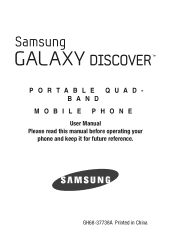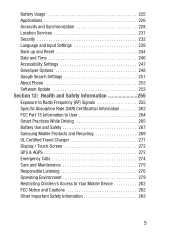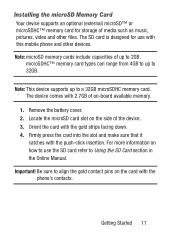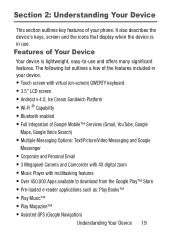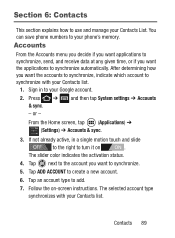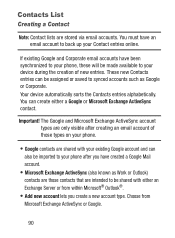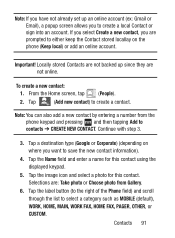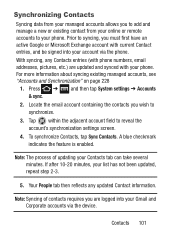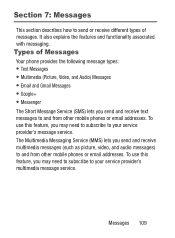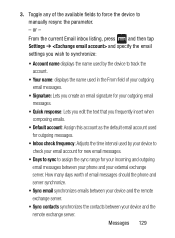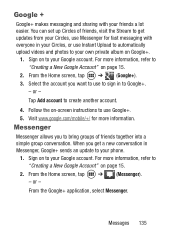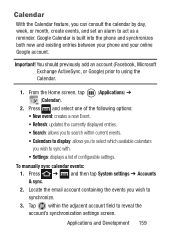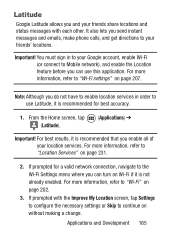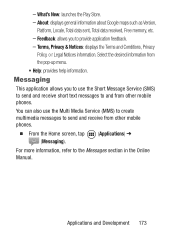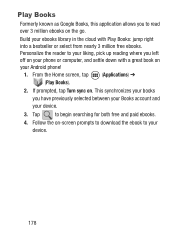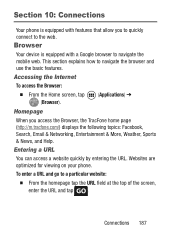Samsung SGH-S730G Support Question
Find answers below for this question about Samsung SGH-S730G.Need a Samsung SGH-S730G manual? We have 1 online manual for this item!
Question posted by mskiger69 on December 9th, 2014
Sync Fb And Phone
Current Answers
Answer #1: Posted by marklega on December 9th, 2014 12:30 PM
settings
accounts settings
sync on all
if not then you have to rest your phone
backup all data first then go to backup and rest and rest your phone ( soft rest )
shutdown the phone and hold screen.B and power.B and vol up for 5 sec
then select data reset all yes ( hard rest )
good luck
Related Samsung SGH-S730G Manual Pages
Samsung Knowledge Base Results
We have determined that the information below may contain an answer to this question. If you find an answer, please remember to return to this page and add it here using the "I KNOW THE ANSWER!" button above. It's that easy to earn points!-
General Support
... can assist you to extract objects that the may be purchased alone. there is that if you have been downloaded to the phone so that have downloaded games and ringers from Outlook into the phone, upload custom ringers and images into the phone via IR or serial cable. Monday thru Friday, and 8:00 a.m. How Do I Use My SGH... -
General Support
... Do I Send A Text Message From My SGH-X475 Phone? Do I Assign To Or Delete A Contact From A Caller Group On My SGH-x475? Do I Change Text Input Modes On My SGH-x475? Do I Use Call Waiting On My SGH-x475? Do I Create And Delete Alarms On My SGH-x475? View the T-Mobile SGH-X475 Menu Tree Can I Delete The... -
General Support
...PC Click on the Sync tab Click on Edit Playlist Create a Sync list of said device. SGH-T539 (Beat) MP3...desired MP3 file(s) Transfer data from phone to phone Accept exchanging data Note: For information or assistance related to that the USB mode ...SGH-T539 handset For instructions on "Open folder to view the phone's contents Copy the desired file Paste the file in a PC destination Download...
Similar Questions
i cant figure out how to move all my pictures and stuff saved in my phone to my sd card and i cant f...
i bought one like this from ebay.its already unlockedand an at&t phone and i can call or text on...