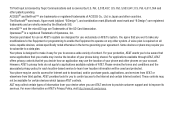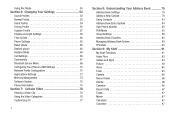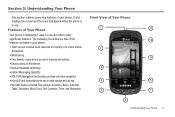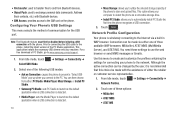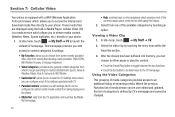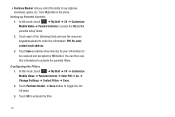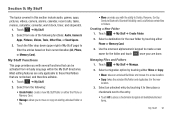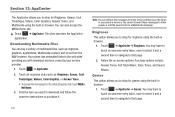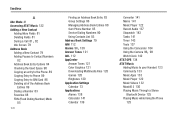Samsung SGH-A877 Support Question
Find answers below for this question about Samsung SGH-A877.Need a Samsung SGH-A877 manual? We have 2 online manuals for this item!
Question posted by montelibanojade on August 18th, 2012
How Can I Download Games On This Phone Via Bluetooth?
i bought one like this from ebay.its already unlockedand an at&t phone and i can call or text on it but when i downloaded games from pc via bluetooth it says unsupported files.does anyone know how solve this problem?i really regret buying this phone...
Current Answers
Related Samsung SGH-A877 Manual Pages
Samsung Knowledge Base Results
We have determined that the information below may contain an answer to this question. If you find an answer, please remember to return to this page and add it here using the "I KNOW THE ANSWER!" button above. It's that easy to earn points!-
General Support
... a listing of the FAQs currently registered in our system for SGH-i607 (For Windows Mobile 6 Only) FAQ Listing By Category Specifications Using The Phone Bluetooth Contacts Display Sounds & Can I Remove Programs On My SGH-I607? How Do I Delete Downloaded Content On My SGH-I607? Does The SGH-I607 Support Instant Messaging And If So, Which... -
General Support
... Specifications Using The Phone Bluetooth Contacts Display Sounds & Configurations Speed Dial Time & I Fix This? I Change The Banner Text On My SGH-t629 If So How? Can I Record Video With My SGH-t629? Downloaded Content On My SGH-t629? I Format The Storage Card On My SGH-T629 Phone? Do I Transfer MP3's To My SGH-t629? Does The SGH-t629 Support... -
General Support
... Features Apps / PIM Batteries / Camcorder File Formats Internet Messaging Memory (Camera / Camcorder) (Messaging) (System / User) Network Phone Book SAR Values Wallpaper How Do I Change Text Input Modes On My SGH-t329? How Do I Make A 3-Way Call, Or Conference Call On My Phone? View the T-Mobile SGH-T329 (Stripe) Menu Tree SGH-t329 Bluetooth Index Top How Do I Create...
Similar Questions
Sgh-a877 How To Get Ring Tones & Pictures To Another Phone
(Posted by fatshoney 9 years ago)
Samsung Galaxy S3 Doesn't Recieve Incoming Calls.
I bought my new Samsung Galaxy S3 from Metro PCS two days ago, and ever since I got it, it hardly re...
I bought my new Samsung Galaxy S3 from Metro PCS two days ago, and ever since I got it, it hardly re...
(Posted by evagalvan18 10 years ago)
Samsung Sgh-a877 Phone Lock
I just got a used samsung phone but the phone is locked. I cannot get past the password screen, what...
I just got a used samsung phone but the phone is locked. I cannot get past the password screen, what...
(Posted by yarbroughtk1610 11 years ago)
I Am Using Sgh X820 Since From 2007 And Now I Required Its Pc Suite For Further.
I TRYED SO MANY TIMES TO DOWNLOAD ITS PC SUITE BUT IT IS SHOWING ME ALWAYS THE USELESS THINGS..........
I TRYED SO MANY TIMES TO DOWNLOAD ITS PC SUITE BUT IT IS SHOWING ME ALWAYS THE USELESS THINGS..........
(Posted by MAHESHWARI 11 years ago)