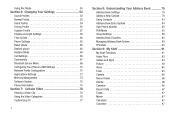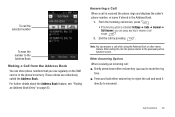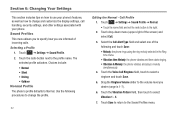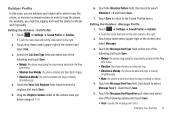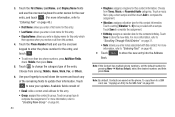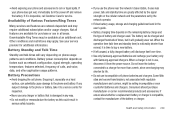Samsung SGH-A877 Support Question
Find answers below for this question about Samsung SGH-A877.Need a Samsung SGH-A877 manual? We have 2 online manuals for this item!
Question posted by fatshoney on July 1st, 2014
Sgh-a877 How To Get Ring Tones & Pictures To Another Phone
The person who posted this question about this Samsung product did not include a detailed explanation. Please use the "Request More Information" button to the right if more details would help you to answer this question.
Current Answers
Answer #1: Posted by waelsaidani1 on July 1st, 2014 7:20 PM
Hello there are several transfer methods for this phone, simply visit here to see transfer instructions:http://www.samsung.com/us/support/faq/FAQ00002045/2213
Related Samsung SGH-A877 Manual Pages
Samsung Knowledge Base Results
We have determined that the information below may contain an answer to this question. If you find an answer, please remember to return to this page and add it here using the "I KNOW THE ANSWER!" button above. It's that easy to earn points!-
General Support
... display to setup your mobile phone. Follow the prompts that allows you to the EULA (End User License Agreement) Follow the on your PC. You can also view your Wireless Carrier for all the latest news. You can download full featured applications over the air including games, personalized ring tones, pictures, and more. With... -
General Support
... JPG, PNG, GIF, BMP Image Association: Wallpaper, Caller ID Image, Group ID Image, Picture Mail, Editable Captionl, Auto Scalable Games: Tumbling Dice Camera Image Format: JPEG Camcorder Video Format...SGH-A877 (Impression) Phone? Music &Ringtones Ring Tones and Media Player Limitations Format Media Player Support Ring Tone Support Max Media Player File Size Max Supported Bit Rates Max Ring Tone... -
General Support
... 5.5.1 PIN check 5.5.2 Change PIN 5.5.3 Phone lock 5.5.4 Change password 5.5.5 FDN mode* 5.5.6 Change PIN2* 5.6 Extra settings 5.6.1 Auto redial 5.6.2 Anykey answer 5.7 Short cut 5.7.1 Key up 9.4.2 Sign on 9.2. Organizer (see page 76) 4.1 Ring tone 4.2 Ring volume 4.3 Alert type 4.4 Keypad Tone 4.5 Message tone 4.5.1 SMS tone 4.5.2 SMS-CB tone 4.5.3 MMS tone 4.6 Alert on 9.3.2 Change password...
Similar Questions
How Do I Set Up Wi-fi On My Samsung Model Number Sgh-a877 Cell Phone
I need instructions to set up wi-fi on my Samsung Model SGH-A877?
I need instructions to set up wi-fi on my Samsung Model SGH-A877?
(Posted by pamelann 9 years ago)
Changing Ring Tone.
I do not have a users manuel. Where are ring tones located.How do you change ring tone
I do not have a users manuel. Where are ring tones located.How do you change ring tone
(Posted by rbelfordmcdaniel 12 years ago)
Ring Tone For When I Receive E-mail.
How do I change the ring tone for my Samsung SGH-T528G when I get an e-mail?
How do I change the ring tone for my Samsung SGH-T528G when I get an e-mail?
(Posted by bonilla77 12 years ago)