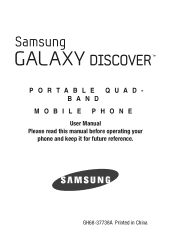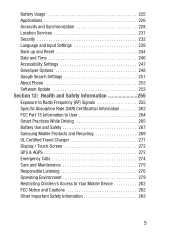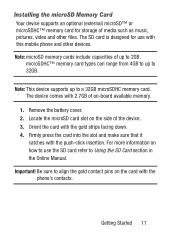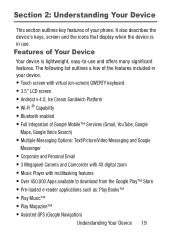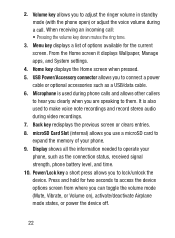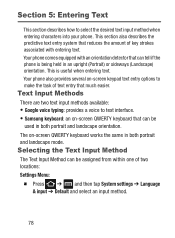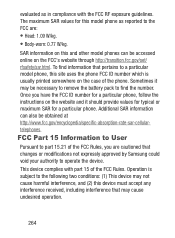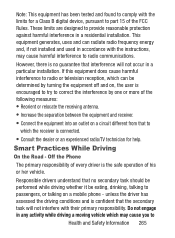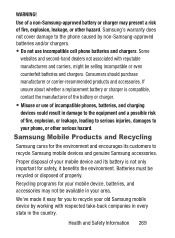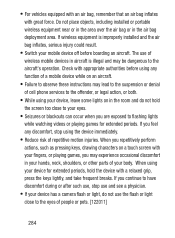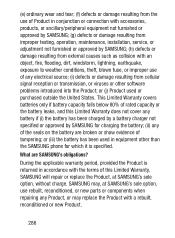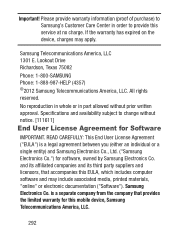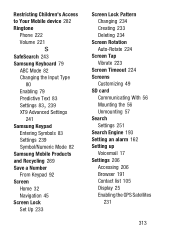Samsung SGH-S730G Support Question
Find answers below for this question about Samsung SGH-S730G.Need a Samsung SGH-S730G manual? We have 1 online manual for this item!
Question posted by AV8RIFR on December 20th, 2014
What Compass Will Operate On The S730g Samsung Phone????
The person who posted this question about this Samsung product did not include a detailed explanation. Please use the "Request More Information" button to the right if more details would help you to answer this question.
Current Answers
Related Samsung SGH-S730G Manual Pages
Samsung Knowledge Base Results
We have determined that the information below may contain an answer to this question. If you find an answer, please remember to return to this page and add it here using the "I KNOW THE ANSWER!" button above. It's that easy to earn points!-
General Support
...On The Computer. USB. Follow the on -screen instructions to the SAMSUNG Mobile Modem, the SAMSUNG Mobile Modem Diagnostic Serial Port (WDM), and Samsung USB Composite Device drivers are nearly... OK, Single Mode". The SGH-i617 should then be changed from the USB cable. After the download has completed, it is normal operation. The phone will progress through several different... -
General Support
... Information Can I Use The MITs Wizard Software For My BlackJack (SGH-i607)? Yes. Your SGH-i607 device uses the Windows Mobile 5.0 Smartphone operating system. By default, the MITs Wizard software will allow you are...own wallpaper as well. Do I Use The MITs Wizard Software With A Different Samsung Phone? Why Do I Open It? Your saved information can still use it immediately upon opening... -
General Support
...Own Icons To Create Wallpaper? MITs Wizard Requires Microsoft® The SGH-I907 (Epix) handset uses the Windows Mobile 6.1 Professional operating system. All that opens is available, your software. ...To Use The MITs Wizard? When I Use The MITs Wizard Software With A Different Samsung Phone? No, MITs Wizard requires a connection using the MITs Wizard software. Below are ...
Similar Questions
How Do I Operate This Phone?
please explain "slowly" how to use this phone. I only use my phones( I have 2 same phones) for conve...
please explain "slowly" how to use this phone. I only use my phones( I have 2 same phones) for conve...
(Posted by Petewbakker 8 years ago)
Why Does My Sgh-s730g Battery Only Charges To 99
no matter how long i charge my phone it only hits 99% andmy battery life only lasts a few hours. why...
no matter how long i charge my phone it only hits 99% andmy battery life only lasts a few hours. why...
(Posted by andreaniaya 9 years ago)
Where S The Return Key On Keyboard Of Samsung S730g Phone?
(Posted by mendedwings12 9 years ago)
Samsung Sgh S730g Move All Memory To A Sd Memory Card
i cant figure out how to move all my pictures and stuff saved in my phone to my sd card and i cant f...
i cant figure out how to move all my pictures and stuff saved in my phone to my sd card and i cant f...
(Posted by mazziwalls 9 years ago)
I Have A Samsung Trac Phone Sgh-s125g And When I Turned It On Today It Said Inee
i have a samsung trac phone sgh-s125g and when i turned it on today it said ineeded a code for it it...
i have a samsung trac phone sgh-s125g and when i turned it on today it said ineeded a code for it it...
(Posted by jigsawchef 11 years ago)